Jotform Shopping Cart – E-commerce Plugin For Online Merchants - Rating, Reviews, Demo & Download

Plugin Description
With Jotform Store Builder, you will be able to build your own personalized stores to sell anything you want online.
And Jotform’s Shopping Cart plugin on WordPress allows you to do this on your own website. This plugin will help you to embed your store into your WordPress website and start selling immediately on its shopping cart.
With Jotform’s no-code app builder, you can customize your store, in which you can add all your products using Product List feature. With Jotform’s advanced design features, you have full control over the outlook of your store as well. At the very least, you can change the colors of your store, so that it fits perfectly into your website. But there is more, you can apply other visual customizations on your form easily.
Benefits of Jotform Shopping Cart:
-
Easy to build and embed: It’s easy to build a store on Jotform with its drag & drop app builder, but it’s really a breeze to embed it to your website. It takes very little time for you to prepare your store-shopping cart and start selling your products on your website.
-
Multiple gateways are available: No matter which payment gateway you use to collect payments, it’s highly likely that Jotform Shopping Cart is supporting it. Plugin allows collecting payments via more than 25 major global payment gateways.
-
Tracking options: You can easily see all the orders in one single place. You can even highlight the previous orders of a particular customer.
Screenshots
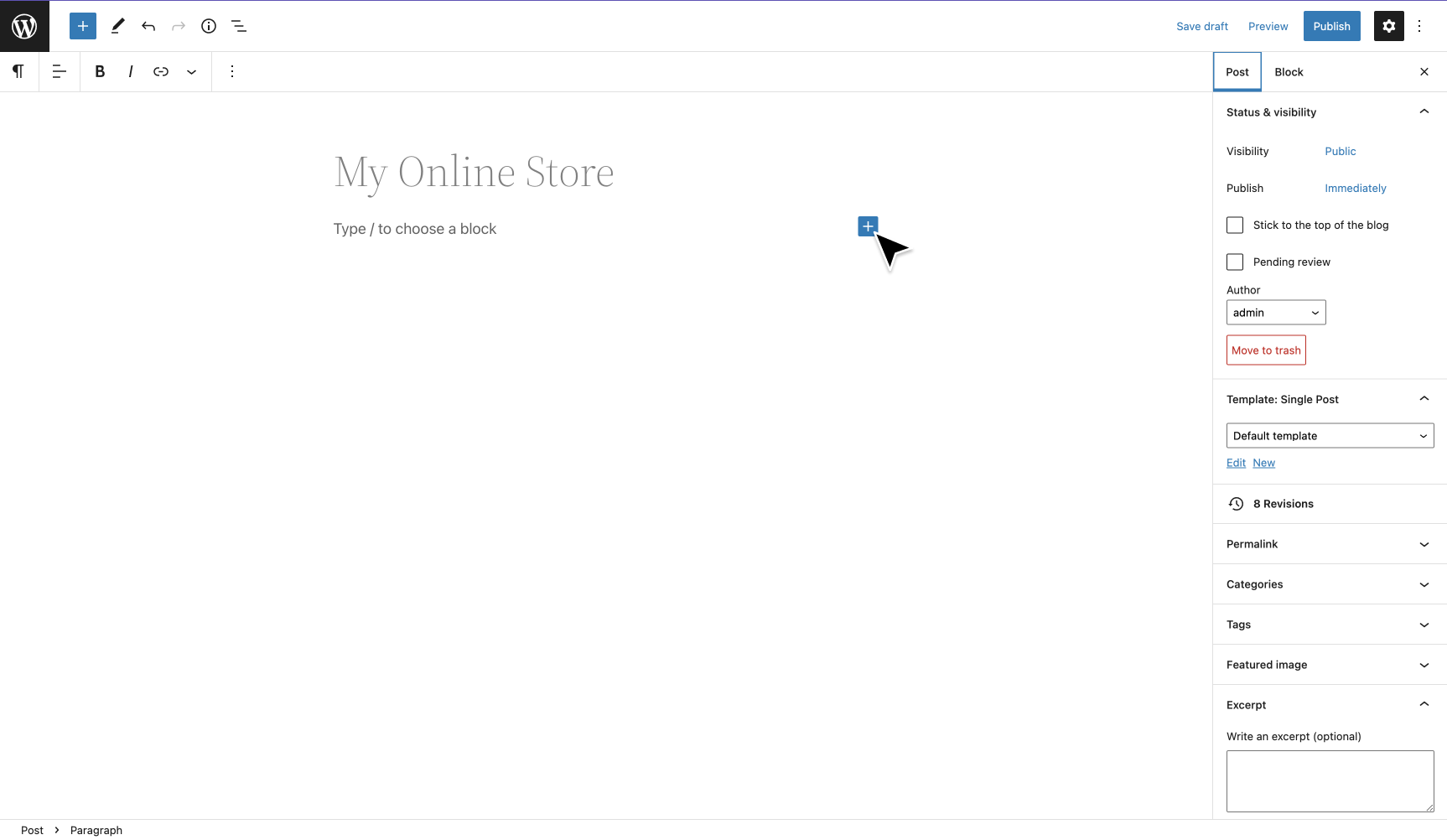
Add a block to your post or page.

Search for the Jotform Shopping Cart plugin.

Click on the Jotform Store Picker button.

Select the store app you want to embed.

Your store is embedded in the post/page.

See your store in action!



