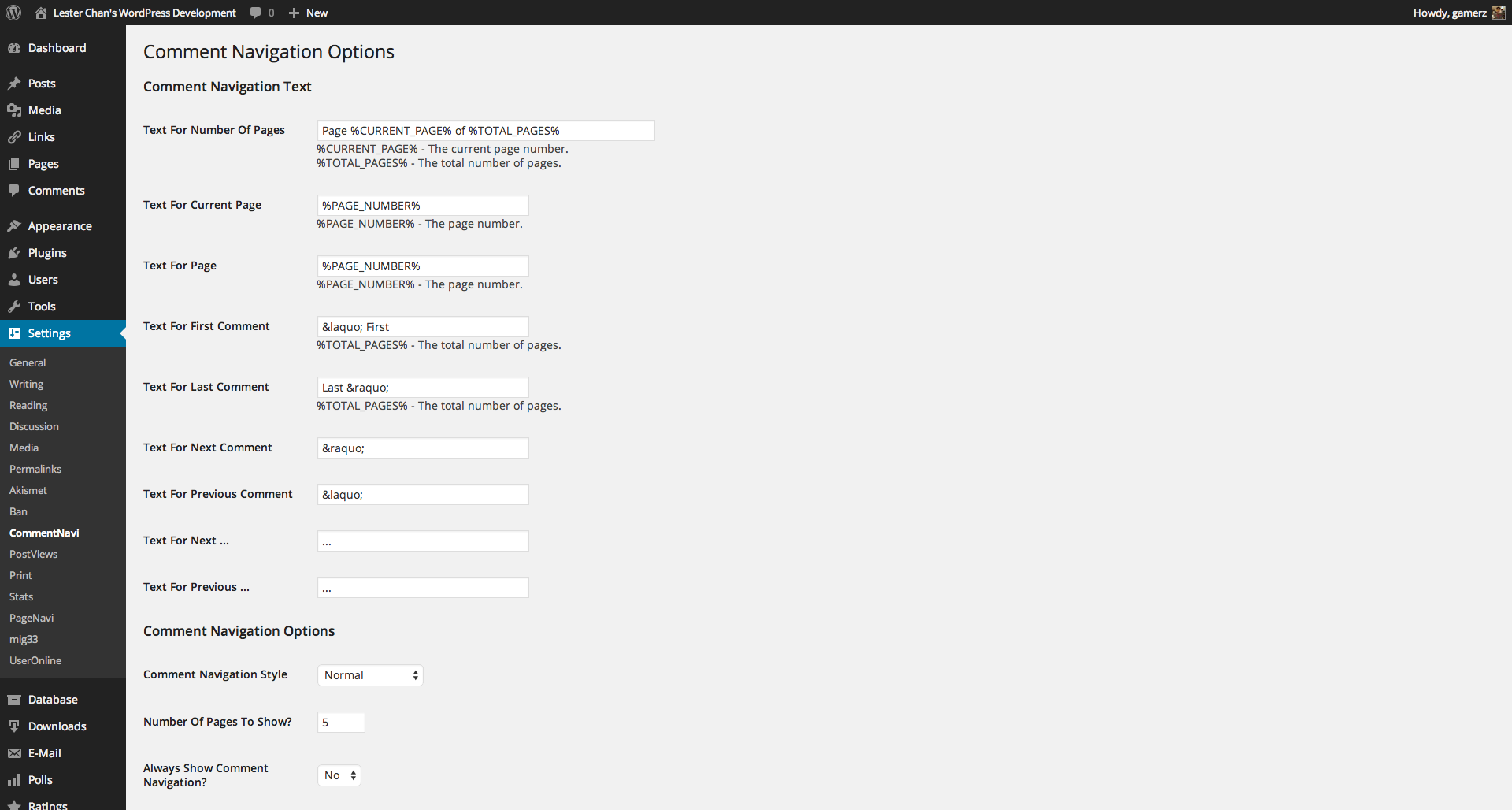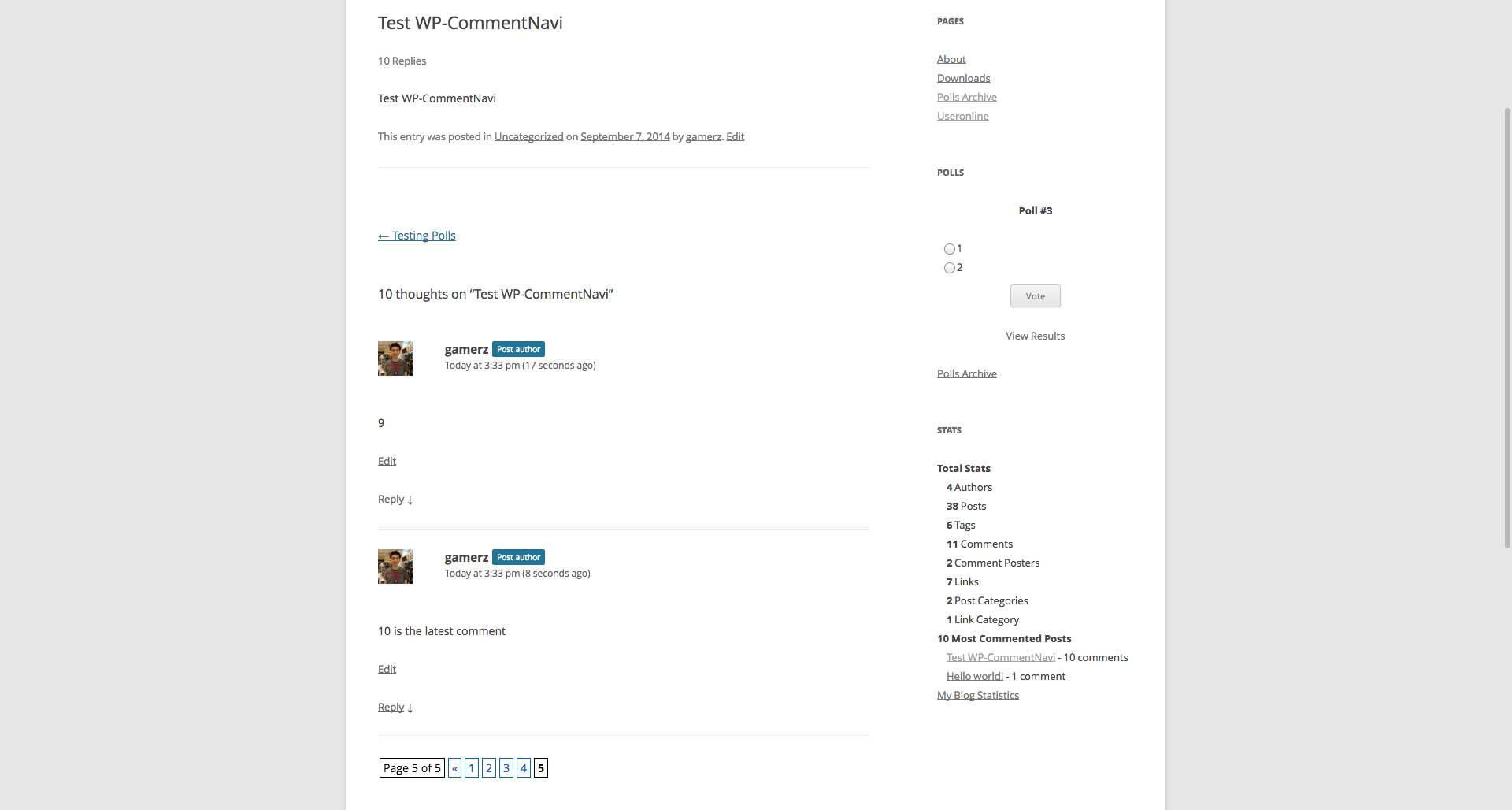WP-CommentNavi Wordpress Plugin - Rating, Reviews, Demo & Download
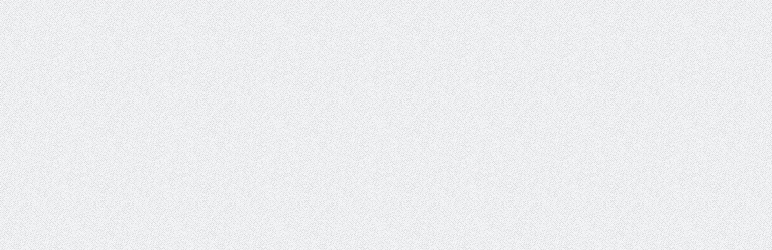
Plugin Description
Example: Pages 1 of 20: [1] 2 3 4 ... Last
General Usage
- Open
wp-content/themes/<YOUR THEME NAME>/comments.php - Add:
<?php if(function_exists('wp_commentnavi')) { wp_commentnavi(); } ?> - Go to
WP-Admin -> Settings-> CommentNavito configure WP-CommentNavi
- If you need to configure the CSS style of WP-CommentNavi, open and edit:
commentnavi-css.css - WP-CommentNavi will load
commentnavi-css.cssfrom your theme’s directory if it exists. - If it doesn’t exists, it will just load the default ‘commentnavi-css.css’ that comes with WP-CommentNavi.
- This will allow you to upgrade WP-CommentNavi without worrying about overwriting your page navigation styles that you have create
Build Status
Development
Translations
Credits
Donations
- I spent most of my free time creating, updating, maintaining and supporting these plugins, if you really love my plugins and could spare me a couple of bucks, I will really appreciate it. If not feel free to use it without any obligations.