Multilanguage By BestWebSoft – WordPress Translation Plugin And Language Switcher - Rating, Reviews, Demo & Download

Plugin Description
Multilanguage is a powerful WordPress translation plugin that combines advanced language translator capabilities with Google Translate integration. Perfect for creating multilingual websites, it allows you to translate pages, posts, custom post types, and manage language switching effortlessly. Whether you need professional manual translations or quick automated translations, this plugin provides the complete toolkit for making your WordPress website multilingual.
Create a fully translated WordPress website today with our comprehensive language translator solution!
Free Features
- Complete Translation Management:
- Translate pages and posts with a user-friendly interface
- Translate post categories and tags seamlessly
- Full menu translation support
- Widget content translation
- Google Translate integration for instant translations
- Advanced Language Options:
- 80+ pre-installed languages with language packs
- Custom language addition capability
- Default language selection
- Smart language detection
- Professional Language Switcher:
- Multiple switcher layouts including flags and text
- Customizable language display order
- Widget and menu integration
- Google Auto Translate switcher
- SEO-Friendly Features:
- Automatic hreflang tag generation
- Optimized URL structure for languages
- Translation availability indicators
- Open Graph meta tags translation
- Universal Compatibility:
- Works with Classic Editor
- Full Gutenberg support
- Compatible with major SEO plugins
- RTL language support
- Translation-ready admin interface
Pro Features
All features from Free version included plus:
- Advanced Translation Capabilities:
- Custom post types translation
- Custom taxonomy translation
- Advanced custom fields support
- Category and tag description translation
- Post slug translation support
- Enhanced Website Elements:
- Website title and tagline translation
- Widget title translation
- Custom menu per language
- Language-specific widgets
- Premium Integrations:
- Elementor Page Builder compatibility
- Advanced Custom Fields support
- Yoast SEO integration
- WooCommerce compatibility
- Smart Features:
- IP-based automatic language switching
- Custom URL structure for languages
- Priority support within one business day
If you have a feature suggestion or idea you’d like to see in the plugin, we’d love to hear about it! Suggest a Feature
Documentation & Videos
Help & Support
Visit our Help Center if you have any questions, our friendly Support Team is happy to help – https://support.bestwebsoft.com/
Affiliate Program
Earn 20% commission by selling the premium WordPress plugins and themes by BestWebSoft — https://bestwebsoft.com/affiliate/
Translation
- Czech (cs_CZ) (thanks to Michal Kučera, www.n0lim.it, PaMaDeSSoft, www.pamadessoft.cz)
- Spanish (es_ES) (thanks to Ibidem Translations, www.ibidem-translations.com/spanish.php)
- Polish (pl_PL) (thanks to Emil Król)
- Russian (ru_RU)
- Ukrainian (uk)
- German (de_DE)
- French (fr_FR)
- Italian (it_IT)
- Japanese (ja)
- Portuguese (pt_BR)
Some of these translations are not complete. We are constantly adding new features which should be translated. If you would like to create your own language pack or update the existing one, you can send the text of PO and MO files to BestWebSoft and we’ll add it to the plugin. You can download the latest version of the program for work with PO and MO files Poedit.
Recommended Plugins
- Updater – Automatically check and update WordPress website core with all installed plugins and themes to the latest versions.
- PDF & Print – Generate PDF files and print WordPress posts/pages. Customize document header/footer styles and appearance.
Credits
- The plugin uses Google Translate (Google LLC) services to process website data for translation. https://translate.google.com/ Terms of service https://policies.google.com/terms. Privacy Policy https://policies.google.com/privacy.
- This plugin incorporates a license verification mechanism to ensure the authenticity of your license key and provide access to premium features and updates. The verification process involves connecting securely to our external service hosted at BestWebSoft website https://bestwebsoft.com. Privacy Policy https://bestwebsoft.com/privacy-policy/. End user license agreement https://bestwebsoft.com/end-user-license-agreement/.
Screenshots

Language switcher widget in the frontend.

Language switcher in the site menu.
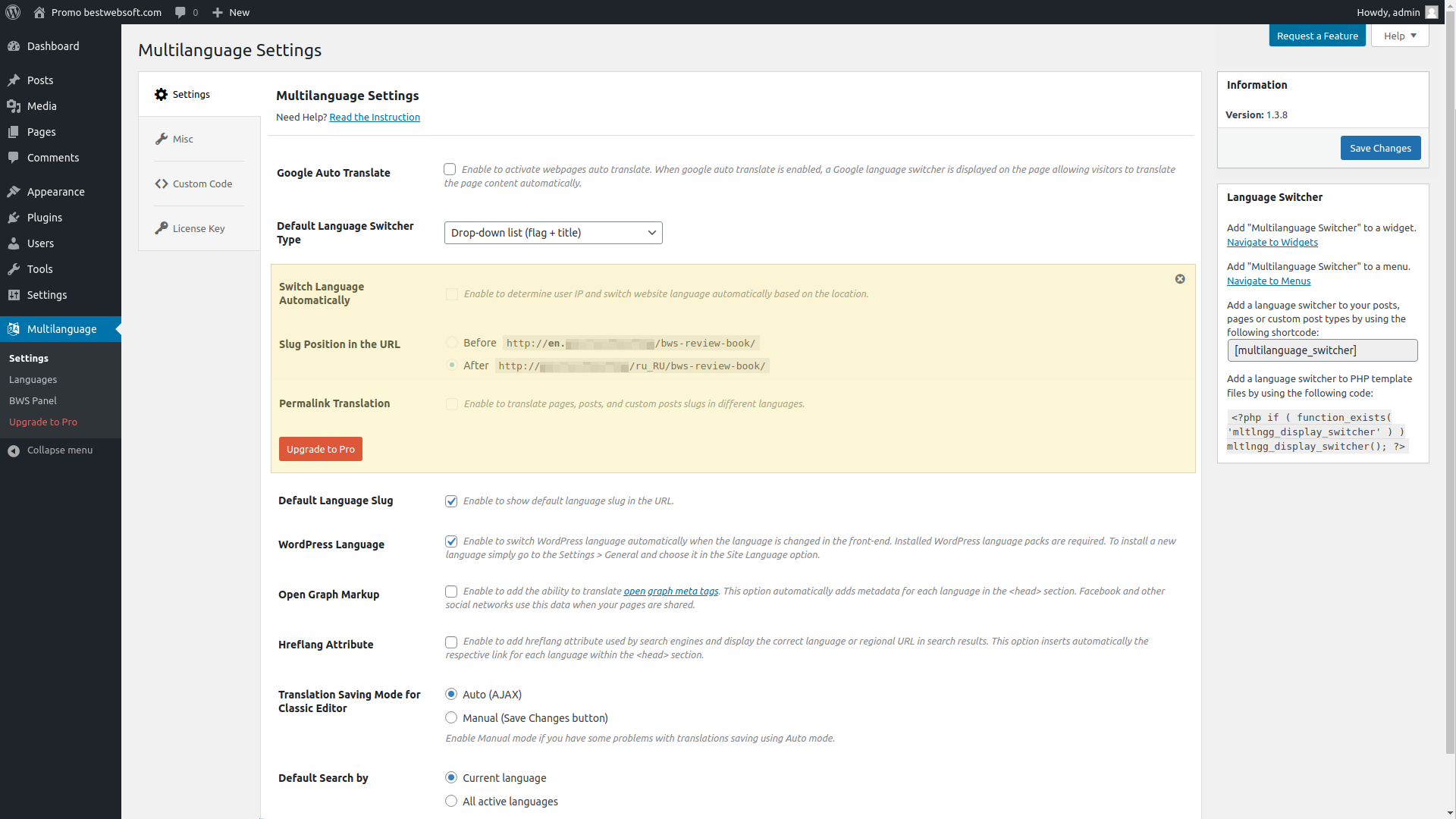
Plugin settings page.

Plugin languages page.

Edit language page.

Post/page editor (Gutenberg).

Post/page editor with translation tabs (Classic Editor).

Translation form for adding a new category.

Translation form for editing a category.

Translation form for adding a new tag.
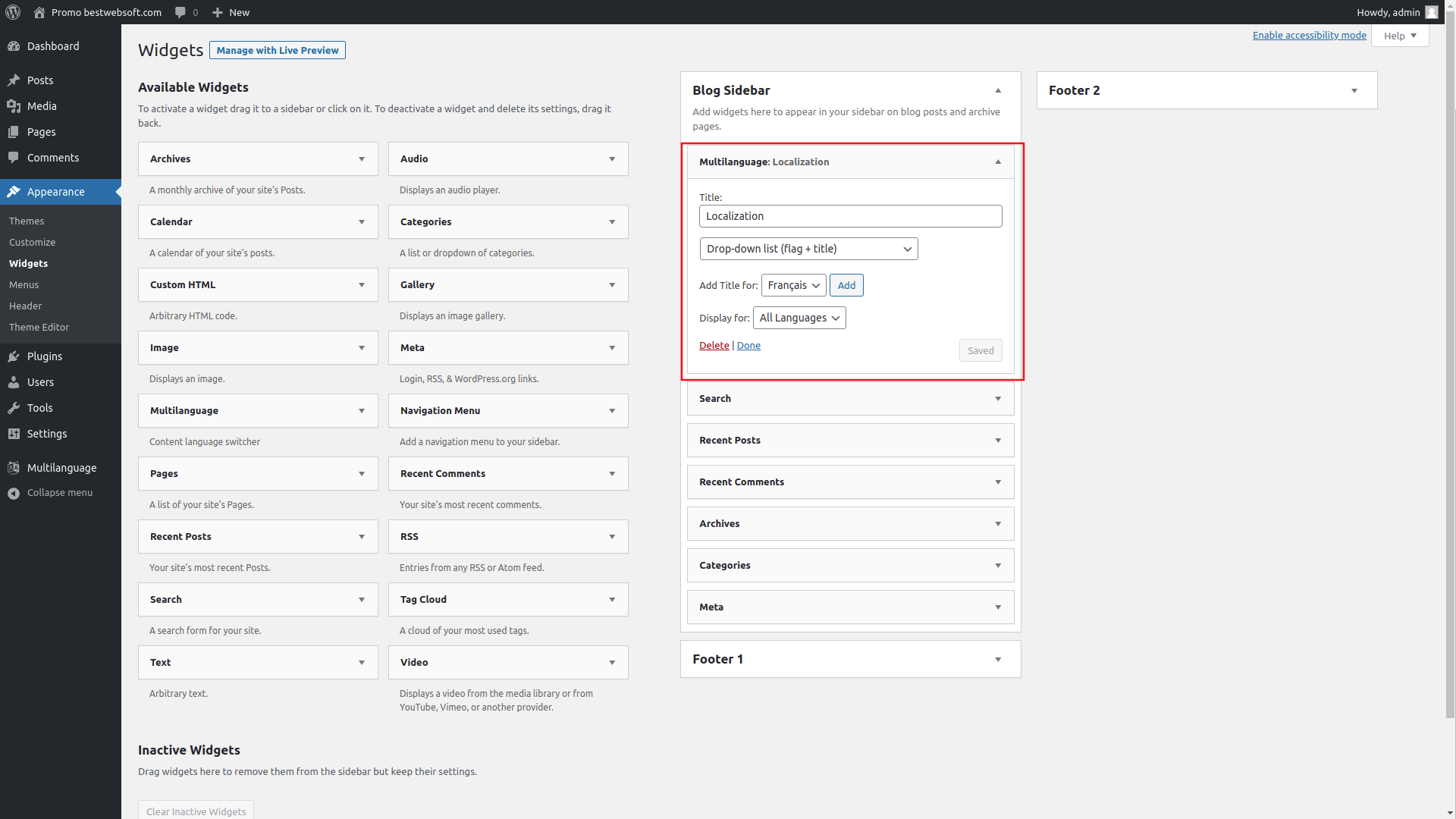
Adding and configuring language switcher widget in the admin panel.
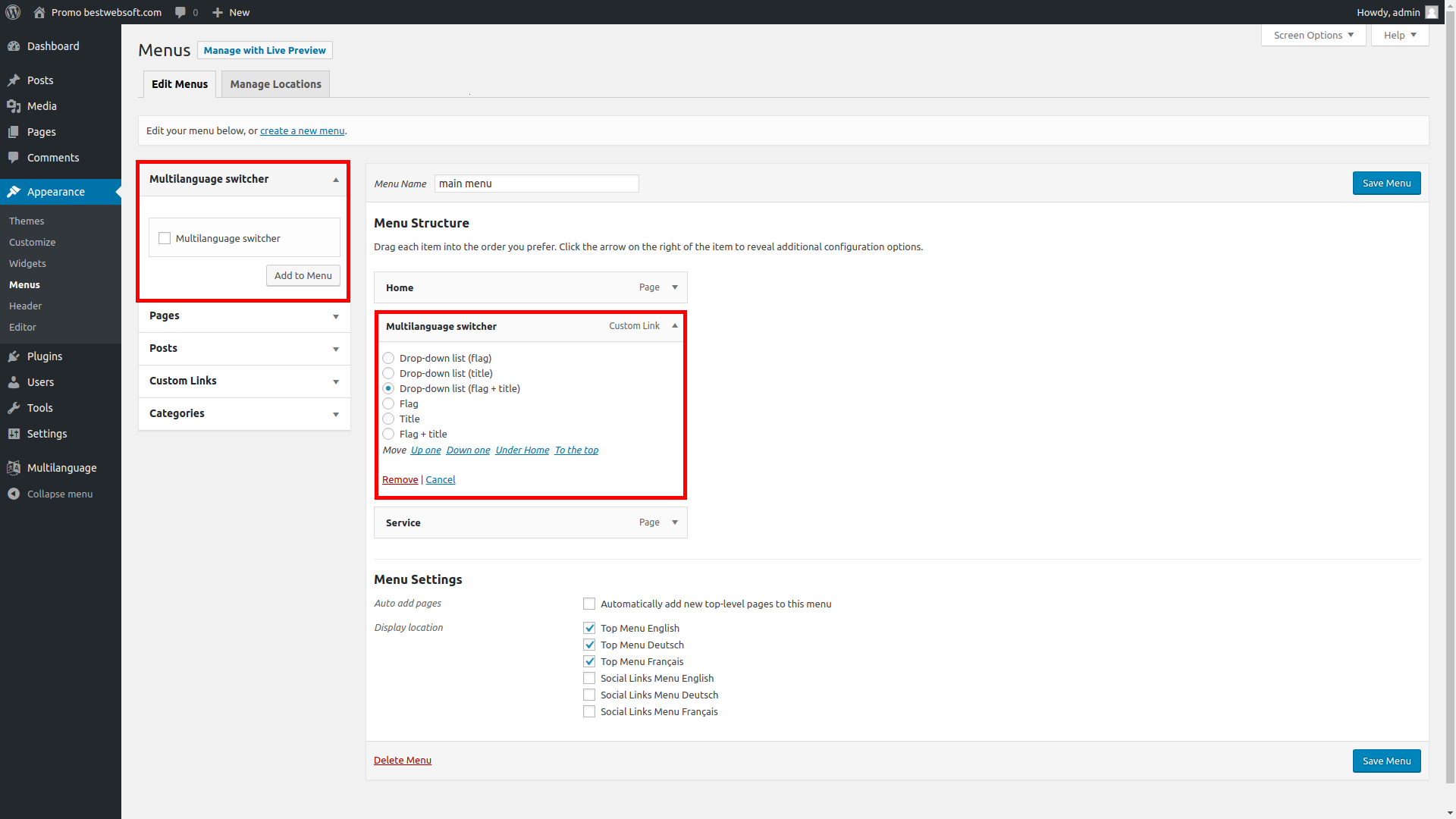
Adding language switcher into site menu.




