Web Editors CMS Wordpress Plugin - Rating, Reviews, Demo & Download
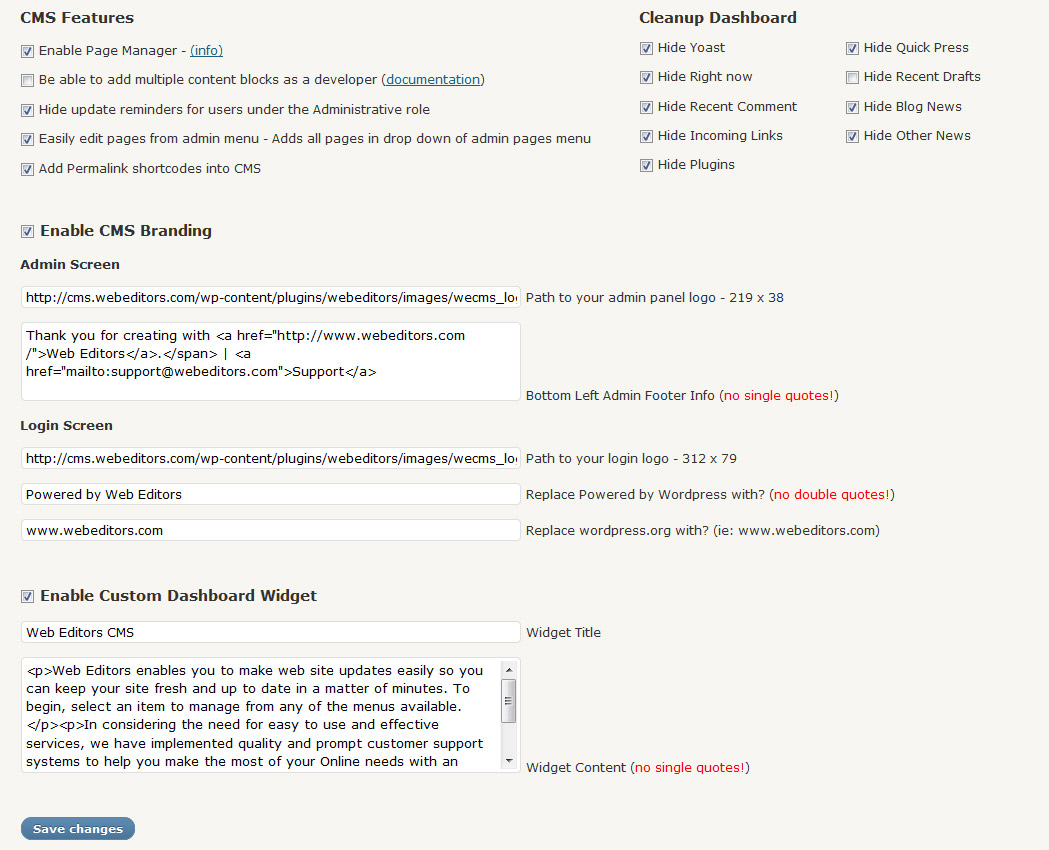
Plugin Description
A collection of plugins that optimize WordPress 3.3.1 to use (and brand!) as a CMS. Includes our custom plugins and some extra’s. It is intended as an all-in-one package. Using this plugin in combination with the recommended plugins will turn WordPress into a perfect dream CMS tool that you can use for your customers. This plugin will let you know what other plugins to install. You will find the configuration settings in the “Settings >> Web Editors CMS” menu.
This plugin is intended to make worpdress a CMS… something to dummy down the admin interface for your customers with you branded name it. We recommend a lot of plugins; setting user roles and knowing how to code PHP is really a must especially when using Pods; it is intended for webmasters after all. If this is not you then this plugin is probably not for you.
Please visit us for professional Web Design, Website Development and SEO Services if you need any help – we will be happy to make your customizations.
Features:
- Brand Wordpress
- Customize Dashboard
- Add Permalink shortcodes into CMS
- Multiple content blocks
- Cleans up Messy Dashboard
- Easily edit pages from admin menu – Adds all pages in drop down of admin pages menu
This plugin recommends use of the following plugins:
- http://wordpress.org/extend/plugins/admin-menu-editor/
- http://wordpress.org/extend/plugins/all-in-one-seo-pack/
- http://wordpress.org/extend/plugins/content-management-system-dashboard/
- http://wordpress.org/extend/plugins/cms-tree-page-view/
- http://wordpress.org/extend/plugins/ozh-admin-drop-down-menu/
- http://wordpress.org/extend/plugins/pods/
- http://wordpress.org/extend/plugins/tinymce-advanced/
- and much more!






