EzPHP Plugin for Wordpress - Rating, Reviews, Demo & Download
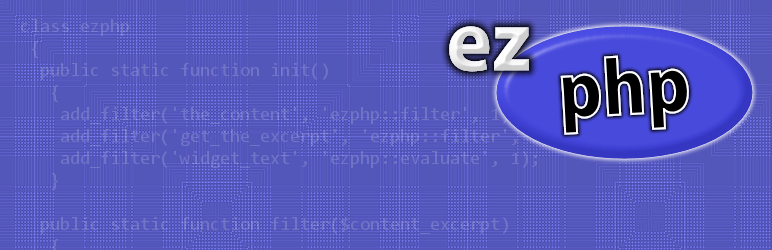
Plugin Description
ezPHP brings the power of <?php ?> tags into WordPress; or you can use [php][/php] shortcode tags (recommended for the WP Visual Editor; this is generally the best approach). PHP tags can be extremely useful when there is logic that needs to be worked out before certain portions of your content are displayed under certain scenarios. It’s also helpful when/if there are portions of your content that need to be more dynamic. Developers might use this to pull external files into WordPress (via include or require) making their work easier.
This Plugin is VERY Simple; only Two Configurable Options
You can define these PHP constants inside your /wp-config.php file (optional).
<?php
define('EZPHP_INCLUDED_POST_TYPES', '');
// Comma-delimited list of Post Types to include (excluding all others).
define('EZPHP_EXCLUDED_POST_TYPES', '');
// Comma-delimited list of Post Types to exclude (including all others).
For instance, if you want PHP tags evaluated only in Pages; e.g. in the page type.
<?php
define('EZPHP_INCLUDED_POST_TYPES', 'page');
// Unless included here; all other Post Types will be excluded now.
Or, if you don’t want PHP tags evaluated in Posts; e.g. in the post type.
<?php
define('EZPHP_EXCLUDED_POST_TYPES', 'post');
// Unless excluded here; all other Post Types will be included now.
Writing PHP Code into a Post/Page or Text Widget
You can use regular <?php ?> tags; OR you can use [php][/php] shortcode tags.
Quick Tip: Writing PHP Code Samples?
You can use <!php !> when writing code samples, to avoid having certain PHP tags evaulated. When you write <!php !>, it is translated into <?php ?> in the final output; but never executed. Of course, it’s ALSO possible to accomplish this with HTML entities; e.g. <?php ?>.
Screenshots
No screenshots provided





