SN Rating Wordpress Plugin - Rating, Reviews, Demo & Download

Plugin Description
SN Rating is an enhanced rating plugin for WP content which has got unmatched features that are still unavailable in existing rating related plugins. Along with post specific rating it provides geo location tracking. Now its also got support for Rich Snippets for better SEO rankings.
Features:
WordPress Integration
- Easy to install
- Works with any standards compliant WordPress theme
- Plays well with other Plugins
- Supports regular WordPress widgets
- Multiple rating parameters setup for standard and custom post types. For e.g., two rating parameters for post and single/default rating box for comments.
- Post wise rating scale configuration. For e.g. 5 stars rating for posts and 3 stars rating for comments.
- Geolocation tracking to help analyze location wise ratings, a helpful feature to target specific countries/regions/areas.
- Detailed rating information widget to know how many times a particular rating is chosen.
- Facebook and Twitter sharing for social media marketing.
- Rich snippet support for better SEO optimization.
Internationalization Support
- Multi-lingual support.
Using the Plugin
Installation Instruction |
Configuration Instruction
Steps to Use Plugin
Once the plugin is installed you may have to perform a few steps to enable rating to your content.
To make the process easy we have divided settings under different tabs:
-
Rating Configuration Tab:
Rating Configuration Tab contains a list of entities available in the system. And here you can enable rating, factors mode (multiset rating mode) and most rated content mode.
This page shows you a list of all entities in a table and related options are in an individual row. -
Rating Parameters Configuration Tab:
This tab is for Rating Parameters/multiset rating creation which can be assigned later to those posts/pages/comments where user has selected Rating Parameters mode enabled. -
Analytics & Sharing Configuration Tab:
Analytics & Sharing Configuration tab has got some advance features which are:
* Select Theme: You may select default rating images from predefined / existing rating images which also shows you a preview what a rating widget looks like.
* Stars Display Count: Number of images/stars you want a rating widget should have got, which will be common for every post type.
* Demographic mode: Rating details with regional information can be viewed once this option is set. To view information Rating widget should be assigned to a page region.
* Share Feature: This enables normal sharing of your content to facebook and twitter with a snippet of content and average rating information.
For Advanced Users
Advanced users can edit the CSS (and do just about anything).
We would appreciate your views and suggestions to make this plugin a success. Please mail us at diveshkumar1983@gmail.com or paritoshgautam@hotmail.com
Screenshots
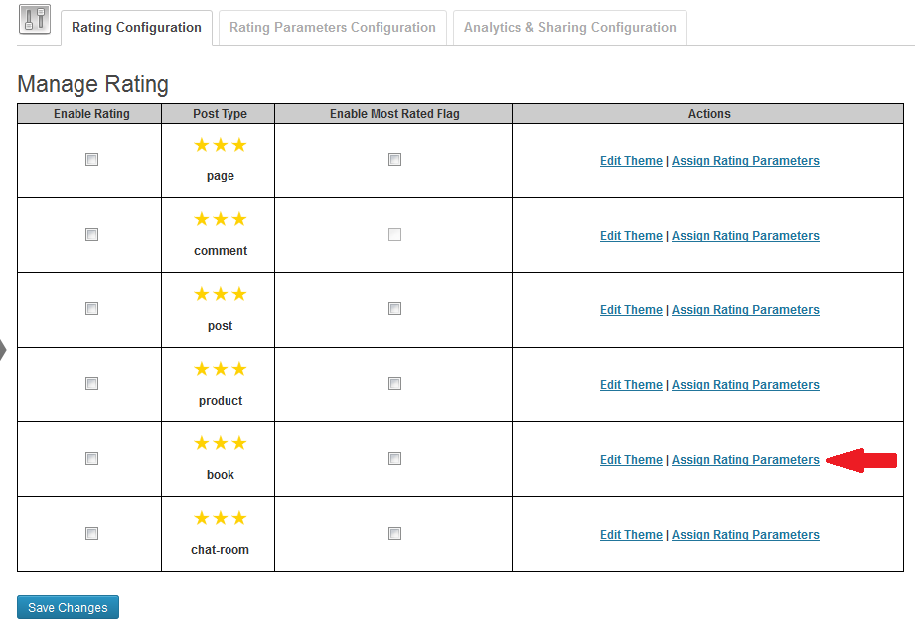
Assign Rating Parameters

Change Rating Scale images

Multiset Rating Factors

Rating on blog listing

Rating on Post page

Multiset rating view

Most Rated Content

Share post (Facebook & Twitter)

Rating Widget (No multiset)

Rating Widget (Multiset)

Administer Rating entities

Multiset administration.

Edit Theme Link

Analytics & Sharing Configuration options.

Rating Scale

Rating Analytics





