CP Appointment Calendar Wordpress Plugin - Rating, Reviews, Demo & Download
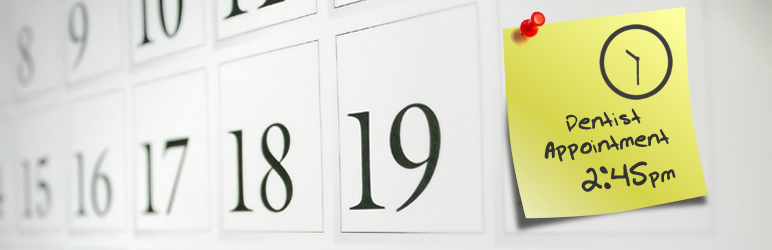
Plugin Description
CP Appointment Calendar is a WordPress plugin which allows you to define “available” time slots that can be booked by the website visitors. It’s integrated with Paypal for receiving the booking payments.
It’s pretty useful for booking/management of meetings/appointments for lawyers firms, teachers, doctors, veterinaries, beauticians, etc… and for any kind of activity which is developed with specific schedule during the day.
Features:
- The website visitors can select an available time slot for the appointment and pay for it through Paypal / credit cards.
- Once a time slot has been booked and paid it’s doesn’t appear as available in order to prevent duplicated bookings.
- You receive an email after each confirmed (paid) booking.
- The user receives a thank you/confirmation email after completing the payment.
- Allows customizing the contents of the notification/confirmation emails.
- Allows defining the product name at Paypal, the currency, the Paypal language and amount to pay for a booking (you can set zero to let the user pay/donate the desired amount).
- Allows defining the working days and the exact time slots available.
- Allows defining the number of months (calendar pages) to show at the same time for the booking calendar.
- Supports date format as mm/dd/yyyy and dd/mm/yyyy
- Supports both am/pm and military time.
- You can define the start day of the week.
- You can define the minimum available date and the maximum available date for the bookings.
- You can restrict specific dates.
- Easy Ajax administration for the calendar.
Please note that this is a plugin originally designed to accept bookings linked to PayPal payments. The feature for working without PayPal is implemented/available in the Pro version: https://wordpress.dwbooster.com/calendars/cp-appointment-calendar#download
Screenshots

Inserting the calendar into a page.

Booking/reservation form.

Calendar configuration and administration.





