Context Manager Wordpress Plugin - Rating, Reviews, Demo & Download
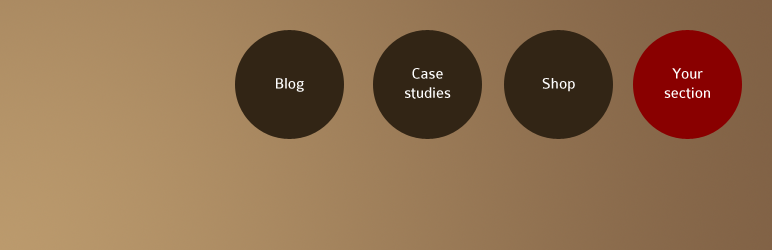
Plugin Description
Context Manager makes your site behave differently depending on the current user’s context. Using the simple point-and-click admin pages, there are four different ways your site can react:
- Include and exclude CSS and JavaScript files
- Changing the behaviour of menu items
- Hiding widgets in sidebars
- Adding extra classes to the
<body>tag.
The plugin supersedes Menu Rules
Example usage
A website has e-commerce shopping functionality driven by a custom post type called ‘products’. There’s an archive page called ‘shop’ that lists products and is linked to in the main navigation menu.
A user visits ‘shop’ and the menu item becomes ‘active’, but when they click through to an individual product, the menu item loses its state. The user becomes lost.
- Install the Context Manager plugin
- Add a new context rule
- Give it a meaningful name in the title field. This is just for administration purposes
- In the conditions field enter
is_singular( 'product' ) - Choose Emulate current page as a child but do not create a menu item. as the menu rule
- Find your products page in the menu dropdown
On the product page, there are irrelevant widgets that distract the user from making a purchase.
- Hide irrelevant widgets under the widgets reaction
The whole shop section requires its own colour scheme, but there’s no common class that ties all the pages together.
- Enter
shop-sectionclass name in the body class reaction. Or alternatively, register another stylesheet usingwp_register_style()in you theme’sfunctions.php. - Create
Remember to click publish when you’re ready to save.
Have a look at screenshots to see the above setup in action.
Support
If you’re stuck, ask me for help on Twitter.






