Mail To Commenter Wordpress Plugin - Rating, Reviews, Demo & Download
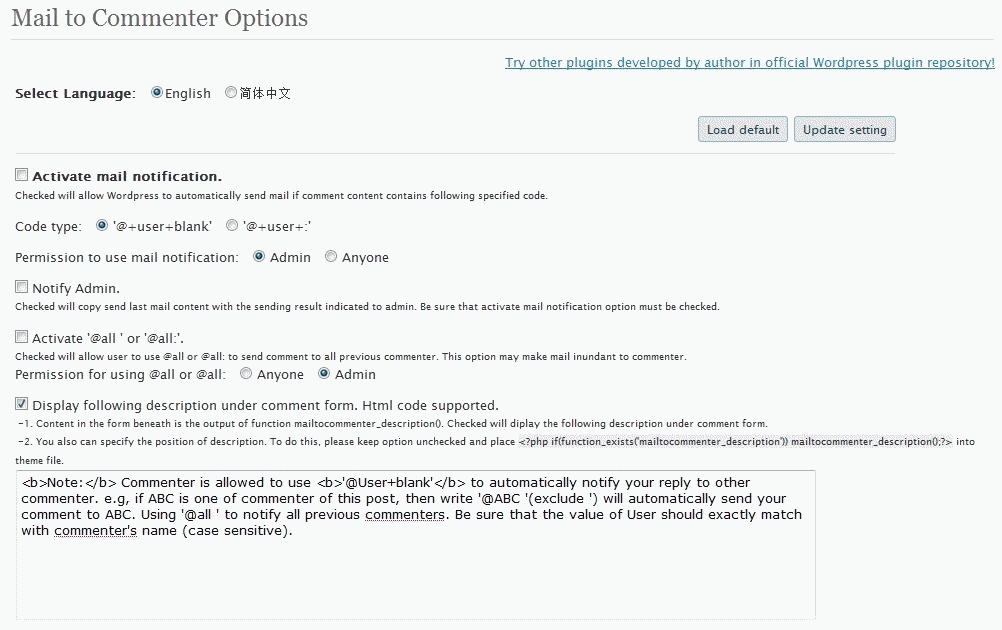
Plugin Description
This plugin helps user to notify reply to previous commenter in same post via simply insert ‘@+user+blank’ or ‘@+user+:’ (like twitter) to specify user name in comment.
- The main funciton of plugin is to detect comment content and automatically send mail notification if associated option is activated.
- Using
<?php mailtocommenter_button();?>to generate button to earier insert code or generate link to comment. This function is almost the same with reply to plugin except the style of button can be fully customized by admin.
Basically, all settings can be easily configured via option page under dashboard. Admin has ability to:
- Activate mail notification.
- Activate usage of ‘@all’ which allows user to group send reply to all previous commenter in same post.
- Set the output and style of button which is used to help user to easily insert code (‘@user ‘ or ‘@user:’) in their comment.
- Cutomize the mail templete (subject and message.). User is encouraged to use pre-defined variables to customize owner template.
template.txtfile provides some default text content of mail template just for your reference.
Various options with corresponding explanation are listed in ‘Mail to commenter options’ page, you can customize the using of plugin by setting different combination of options. For example,
you may not want to use mail notification, but you also can use <?php mailtocommenter_button();?> function to create a hyperlink to comment.
Click here to see change log.
Note:
- Plugin will automatically load language pack according to wordpress language defined in wp-config.php. Default is english. Available language pack: English,Chinese, Belorussian (Contributor: Fat Cow).
- Chinese user please check here for chinese instruction.
Sincerely thanks for advices from qiange,ddkk3000, Patrick, Sofish, Leeiio,Jinwen,Fat Cow
Screenshots
-

This part mainly provides the control of mail and code function.
-

Admin can customize button style and output in part2.
-

This part defines mail template and contains explanation of predined variables used in template.
-

Extra part to let admin to send email. Just input mail address, subject and message, then click send button.







