BSK PDF Manager Wordpress Plugin - Rating, Reviews, Demo & Download

Plugin Description
This plugin was first released in 2013 and has over 10,000 active installs. Many webmasters use it to manage thousands of PDFs/documents.
Although this plugin is called “PDF Manager”, it can also manage other files like: pdf, zip, gz, rar, png, jpg, jpeg, gif, tif, tiff, swf, docx, xlsx, pptx, csv, crtfsv, Pages, numbers, keynotes, ie.
It helps you easily manage PDFs/documents in WordPress and display them on the page very conveniently. You can upload and display by category or display a special PDF/file. Each PDF/document can have its own permalink, which means you can share the permalink with your clients, and you can update the PDF/document version at any time without worrying that clients can’t find the file. It’s easy to use, you just need to add the shortcode to the page/post you want to display. Then it will show the PDF/file link in your page/post.
Starting with version 3.5 BSK PDF Manager uses Mozilla’s PDF.js to display PDF content. When this feature is enabled, all PDF documents’ content will be displayed in the browser when a visitor clicks a link to the document. This means that the PDF document can be displayed on the visitor’s screen regardless of the platform the visitor is using, PC, Mac, iPhone, iPad, Android…
We also have a pro version that provides more features for some administrators with advanced requirements. Such as featured images for PDF/document, thumbnail generation from PDF, notifications, bulk add via FTP, bulk add via media… For all features in the pro version, visit https://www.bannersky.com/bsk-pdf-manager/ for documentation.
Check out the demo: https://demo.bannersky.com/bsk-pdf-manager-demos/ , please note that the demo site uses the Pro version.
We welcome your valuable ideas and features you need for the future version.
Screenshots

Settings interface, you may support more file types there
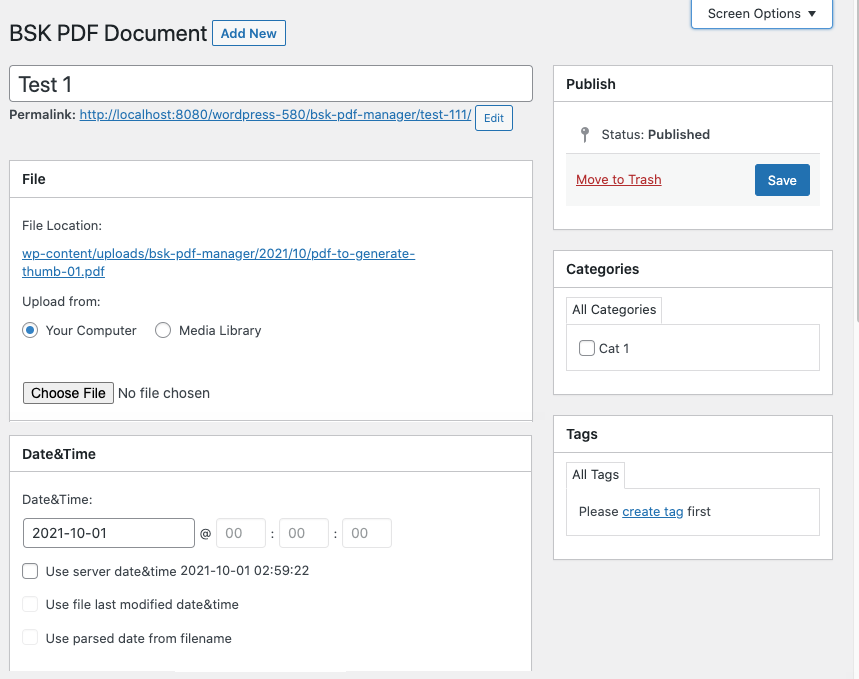
Upload your PDF / File from computer or WordPress Media library

Categories manager interface
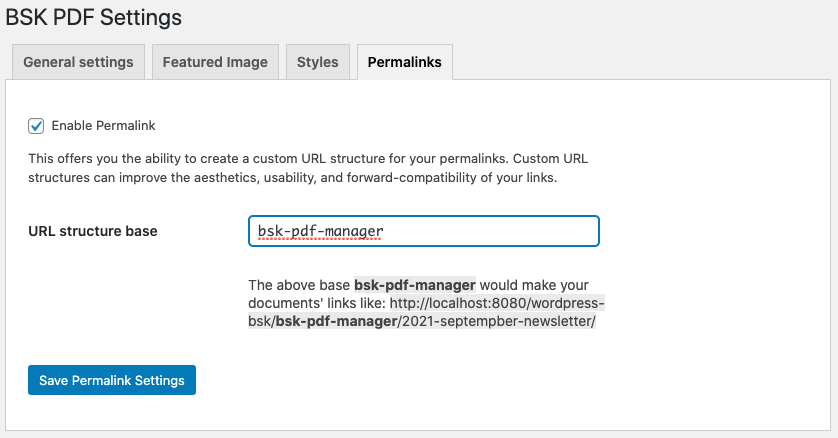
Permalink settings




