Subpages In Context Wordpress Plugin - Rating, Reviews, Demo & Download
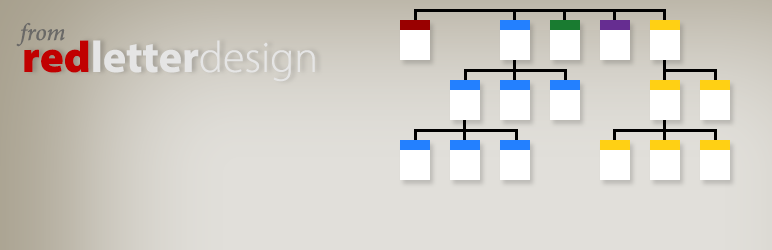
Plugin Description
A common web design pattern is to have a primary navigation with the top level pages, and then a separate
navigation element on each page that shows only those pages related to a common top-most page. This widget helps
to build those secondary navigation elements.
If your page structure was like this:
- Home
- About
- — Our History
- — Our Staff
- — — Employment Opportunities
- Services
- — Widget Development
- — Gadget Deployment
- Contact Us
and you added the widget with its default settings to a sidebar, it would create a list like this:
- About
- Our History
- Our Staff
- — Employment Opportunities
on any of the pages in the About subtree. Notice that the top-most ancestor, About, is included as the first element of the list.
Options
- Title. The widget title. If left blank, it defaults to the title of the top ancestor page.
- Show Title. Maybe you don’t want a title. Just turn it off here.
- Top Page. You can select one of your pages to be the top page, or you can choose Default, which determines the top-most ancestor of the page being displayed.
- Menu Class. Gets applied to the outermost <ul> element.
- Before Links. HTML to be inserted before links in the list.
- After Links. HTML to be inserted after links in the list.





