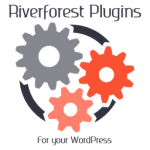Cash Off Coupons Wordpress Plugin - Rating, Reviews, Demo & Download

Plugin Description
Create an account at CashOff.com and then download and install our WordPress Coupon Plugin. This will allow you to create coupons on our website that display on your website. And that is just the Start!
Using CashOff enables the merchant to design a coupon in minutes, easily modify the offer, and display the coupon in emails, on websites, and on social networks including Facebook and Twitter.
Create Coupons. Print, Share and Profit! That’s CashOff.
For a Limited Time Only – please use promo code “free” when signing up for a free 12 month trial.
Screenshots

Download the CashOff plugin from : http://wordpress.org/extend/plugins/create-coupons-cashoff/ and login to your wordpress account as an administrator. Open the ‘Plugins’ panel, and click ‘Add New’

Now choose ‘Upload’ from the menu

Browse to the CashOff file you downloaded and click ‘Install Now’

After the plugin is finished installing, click on ‘Activate’

Open ‘Settings’ from your wordpress menu and click on ‘CashOff’

Change the username to your CashOff subdomain, that you signed up with at www.cashoff.com and click Save

The CashOff coupon is now on your site

Preview of your CashOff coupon