Advanced Cron Manager – Debug & Control Wordpress Plugin - Rating, Reviews, Demo & Download
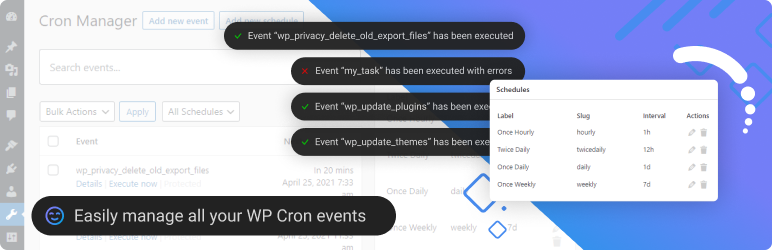
Plugin Description
With Advanced Cron Manager you can manage WP Cron events:
- view all registered events and their arguments nicely formatted
- search events
- execute manually any event
- add new events
- pause events
- delete (unschedule) events
- ready-to-copy-paste PHP implementation for each event
- bulk actions on events
- block WP Cron spawning and get instructions how to set Server Scheduler
and schedules:
- view all registered schedules
- add new schedules
- edit schedules
- remove schedules
Plugin use AJAX request so you’ll need enabled Javascript in order to use it.
Advanced Cron Manager PRO
PRO version includes
- Better event planning – You can add a custom schedule that will fire your events at a specific time, ie. at noon on the last day of the month, or only Fridays
- Cron Logger – log cron’s execution times easily
- Events rescheduling – change event next execution date to control server load
- Event listeners – you can see what functions or methods are listening for a particular event
- Error catcher – catch cron task’s fatal errors and get them displayed in the log
- Performance stats – see how much time and memory particular event took
- Debug tool – log any useful information from Cron callback
Information about WP Cron
Please remember – after deactivation of this plugin added Schedules will be not available. Added Events will still work.
Important – WordPress Cron is depended on the User. WP Cron fires only on the page visit so it can be inaccurate.
Custom Development
BracketSpace – the company behind this plugin provides custom WordPress plugin development services. We can create any custom plugin for you.
Screenshots
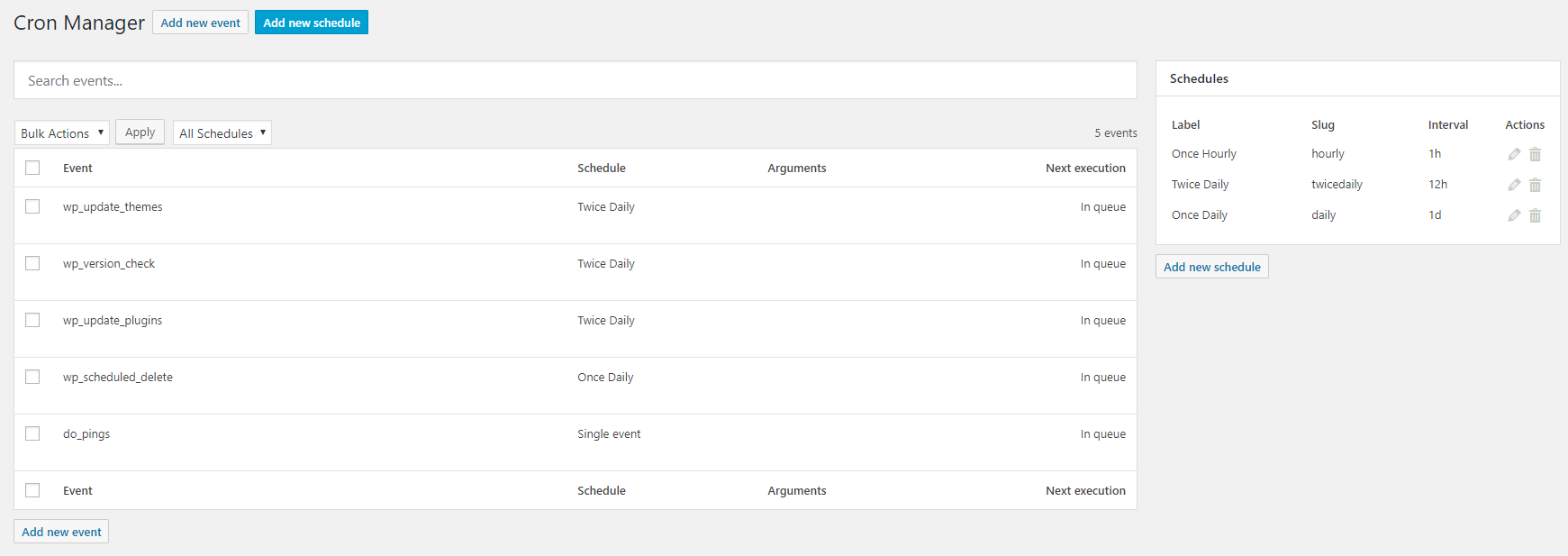
Plugin control panel
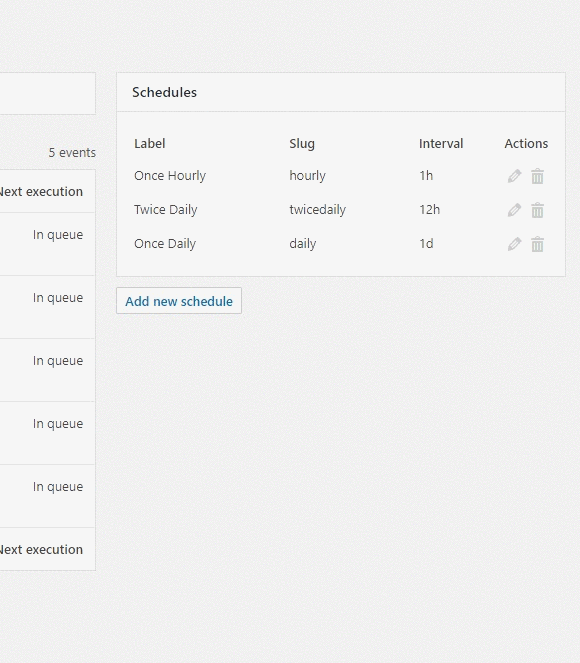
Adding, editing and removing Schedule
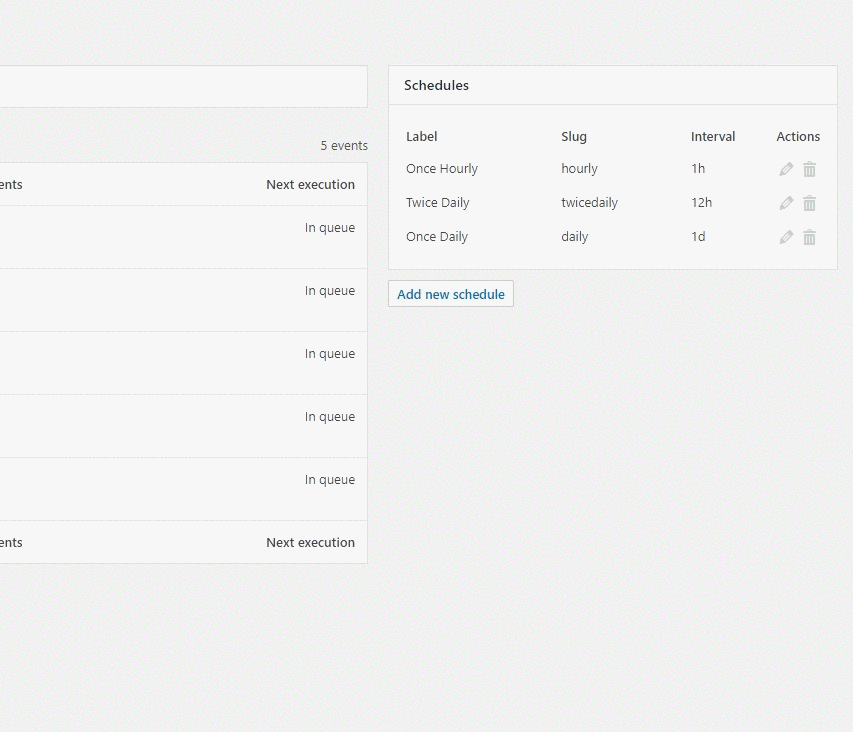
Adding Event
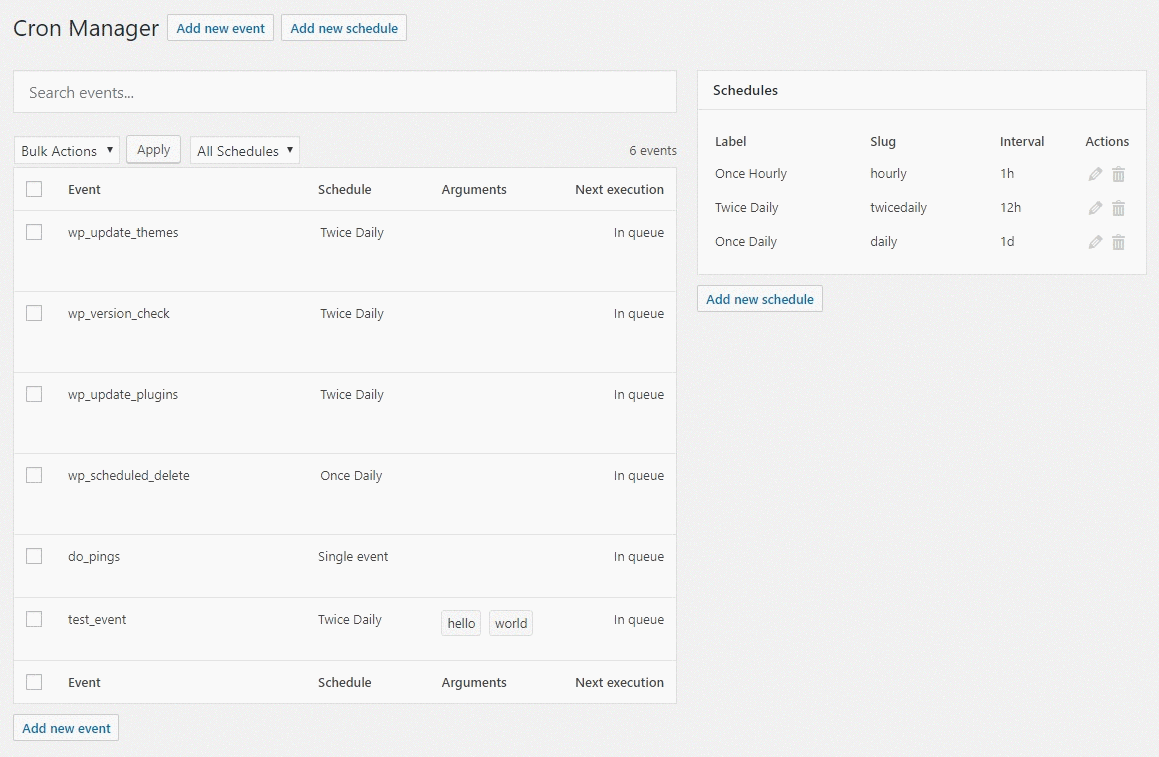
Event actions
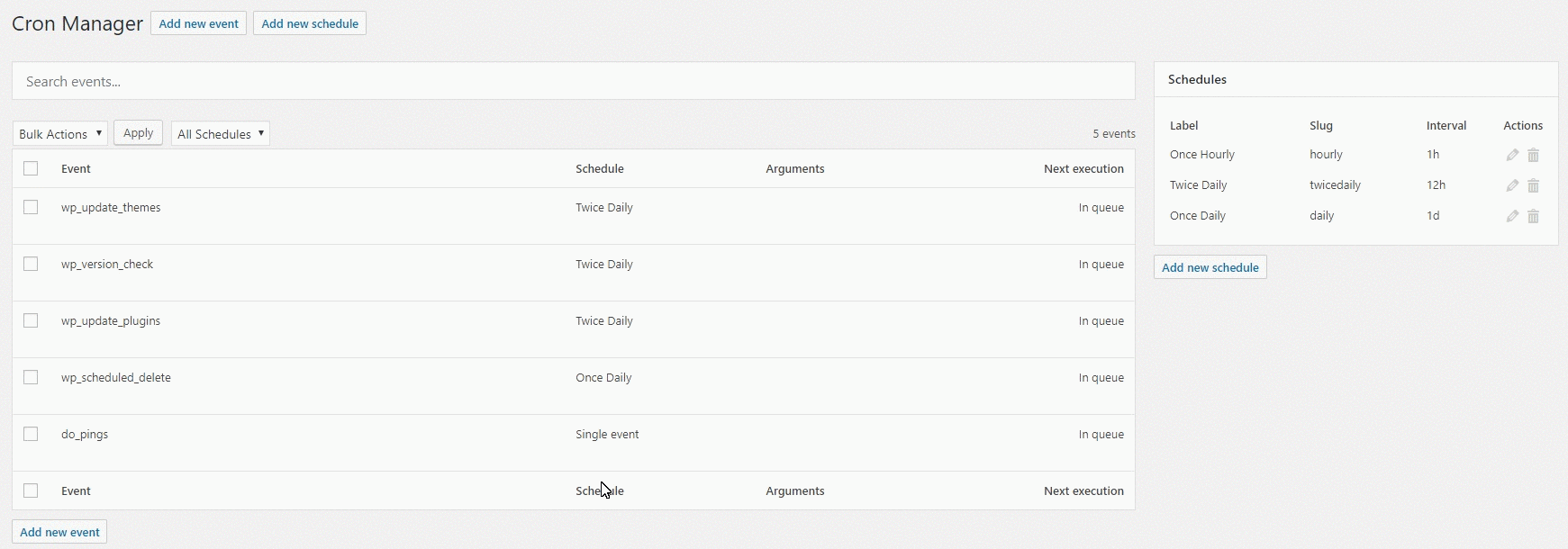
Search and bulk actions
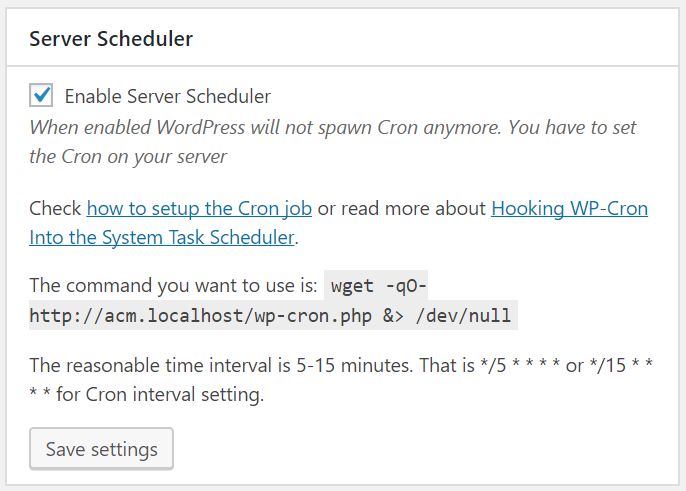
Server Scheduler section




