Christmas Countdown Widget Wordpress Plugin - Rating, Reviews, Demo & Download

Plugin Description
The Christmas Countdown Widget displays a cute Santa Claus counting down to Christmas in your sidebar. On Christmas day Santa displays a “Merry Christmas” greeting to your visitors. Since the countdown automatically updates each year and starts the countdown over again on the day after Christmas, you can leave it in your sidebar all year round if you want!
The Christmas countdown will appear in your sidebar on a transparent background so it looks good with any theme.
NEW! You can use the shortcode [countdown] to add the countdown to any post or page. You can also use ‘[countdown-right]’ to float the widget to the right, or ‘[countdown-center]’ to center the widget on your page.
For more information about Santa’s countdown, visit ChristmasWebmaster.
Screenshots

Upload plugin and install.
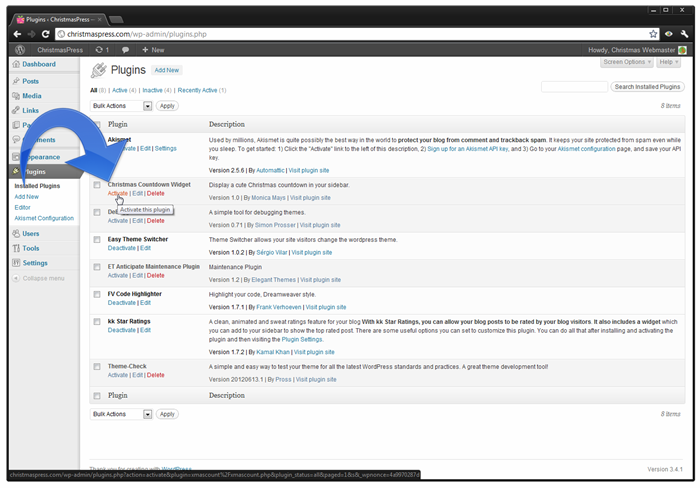
On the plugins panel activate the Christmas Countdown Widget.

In the widgets menu drag the Christmas Countdown Widget to your sidebar.

The Christmas Countdown Widget displays a cute Santa Claus countdown to Christmas in your sidebar!
![New since version 2.0 - use the shortcode <code>[countdown]</code> to display the countdown on any page or post.](https://ps.w.org/santas-christmas-countdown/trunk/screenshot-5.png?rev=3027852)
New since version 2.0 – use the shortcode
[countdown]to display the countdown on any page or post.




