WP Boilerplate Shortcode Wordpress Plugin - Rating, Reviews, Demo & Download

Plugin Description
This plugin provides a shortcode that when inserted will display the body from a referenced “boilerplate.” A boilerplate is a special post type defined by this plugin. References can be made by title, path or ID. Below is a list of shortcode attributes used by the boilerplate shortcode. Examples are given for hypothetical “Copyright” and “Payment Terms.” All attributes are optional except one of “byid“, “bypath” or “bytitle” must be specified:
-
bytitle: The full case-sensitive title of the boilerplate, i.e. “Copyright” or “Payment Terms“
-
bypath: The editable lowercase path for the boilerplate, i.e. “copyright” or “payment-terms” (vs. “/boilerplates/copyright/” or “/boilerplates/payment-terms/“)
-
byid: Refers to the internal ID from the wp_posts table for the boilerplate post, i.e. 234 or 1273
-
showtitle: “true” or “false” (defaults to “false“); if “true” boilerplate content will be prefixed with the title of the boilerplate as entered in the edit screen, or optionally with a “title” attribute you specify.
-
title: Use to override the displayed title of the boilerplate in specific cases. When “title” is specified “showtitle” is implicity set to “true.”
-
titletag: HTML element used to wrap the title when “showtitle” is explicity “true” or “title” is set (defaults to “h3.”)
-
id: The HTML “id” attribute applied to the div element that wraps the boilerplate and it’s optional title. If not specificed the div will not get have an “id” set.
-
class: The HTML “class” attribute applied to the div& element that wraps the boilerplate and it’s optional title (defailts to “boilerplate.”)
Screenshots
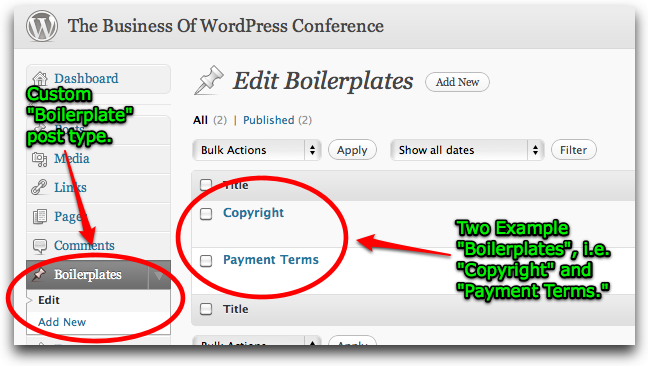
Editing Boilerplates in the WordPress admin.

The example “Copyright” boilerplate with shortcode attribute callouts.

Inserting the “Copyright” shortcode into a post.

Output of the “Copyright” shortcode on the web.

Use of
the_boilerplate()template tag.
The example “Payment Terms” boilerplate for reference.

Inserting the “Payment Terms” shortcode into a post using most of the shortcode’s attributes.

Output of the “Payment Terms” shortcode on the web.



