Browser Rejector Wordpress Plugin - Rating, Reviews, Demo & Download
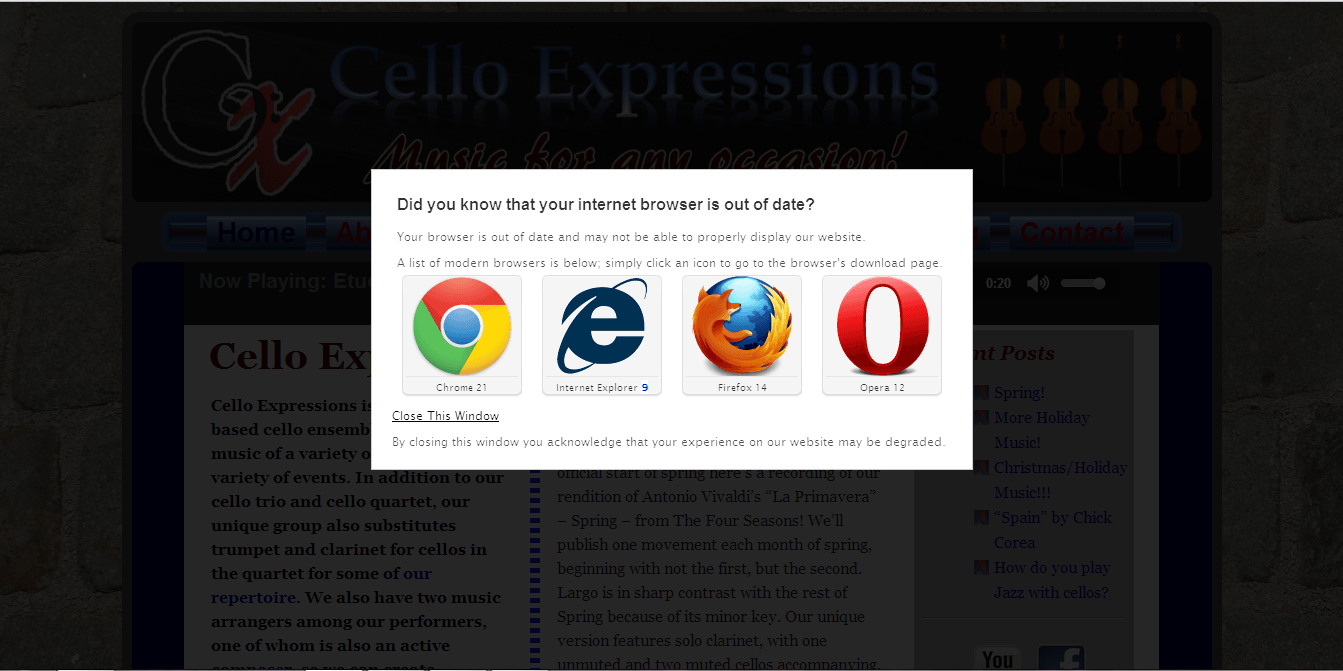
Plugin Description
The browser rejector plugin allows web designers to embrace emerging html5 and css3 technologies by blocking access or requiring an outdated browser acknowledgement to access your site, thus greatly reducing the need for backward compatibility measures. The rejection window overlays your website with a semi-transparent layer, and alternative browsers are dynamically suggested based on the current browser/OS (no Safari on Windows, no IE on Mac). Google Chrome Frame is offered for Internet Explorer users, and can be installed on locked-down systems; rendering pages as chrome does within any version of IE. The browsers are listed with icons and either the most-recent version or the solid html5 version+ (ex. IE9+) is displayed. Browsers to reject are chosen with checkboxes in the admin interface, with general html5/css3 compatibility listed inline. CSS classes (OS, Browser/Version, Rendering Engine/Version) are added to the html element as well, to allow for browser-specific styling.
This plugin is also great for anyone who want to help push the web forward by encouraging (or requiring) visitors to update to modern browser technology. Updates are released frequetly to list newer browser versions as they become available. The plugin defaults to rejecting all non-html5-compatible browsers, so it’s a quick install if you have limited time.
Loosely based on the jreject jquery plugin by Steven Bower.
Please feel free to offer any feature suggestions you might have and I WILL consider them for future releases.
Screenshots
-

Default rejection window view (on Windows 7 in Chrome, so no Safari or Chrome Frame displayed)
-

Admin Screens
-

Admin Screens








