RSS Feed Widget Wordpress Plugin - Rating, Reviews, Demo & Download

Plugin Description
-
Author: Fahad Mahmood
-
Project URI: http://androidbubble.com/blog/wordpress/widgets/rss-feed-widget
-
License: GPL 3. See License below for copyright jots and tittles.
RSS Feed Widget is a free WordPress plugin for rss feeds display. It is simple to use as after installation you see a menu item under settings. Easily to get started with this plugin, select image size for your feed and save changes. For more customization, you can install Chameleon and choose desired style. This plugin also provides to filter or mute words/text/sentences etc. To filter any word/text/sentence open filter tab and enter word/text/sentence as one per line.
You can also choose various image sizes for your feed like thumbnail, medium, large or post thumbnail etc. It also provides the facility of creating shortcode based pages. The shortcode tab describes that how can you create shotcode based pages. The most important and special feature is Advanced Settings. Advanced settings tab allows you to reach custom tag in strange XML based feeds for images.
Important!
Visit my blog and suggest good features which you wana see in this plugin.
Tags
feed, facebook, youtube, shortcodes, slider, image, widget, page, techcrucnch, news, updates, aggragator, slideshow, feedly
How to use shortcodes for content pages?
License
This WordPress Plugin is free software: you can redistribute it and/or modify it under the terms of the GNU General Public License as published by the Free Software Foundation, either version 2 of the License, or any later version. This free software is distributed in the hope that it will be useful, but WITHOUT ANY WARRANTY; without even the implied warranty of MERCHANTABILITY or FITNESS FOR A PARTICULAR PURPOSE. See the GNU General Public License for more details. You should have received a copy of the GNU General Public License along with this software. If not, see http://www.gnu.org/licenses/gpl-2.0.html.
Screenshots
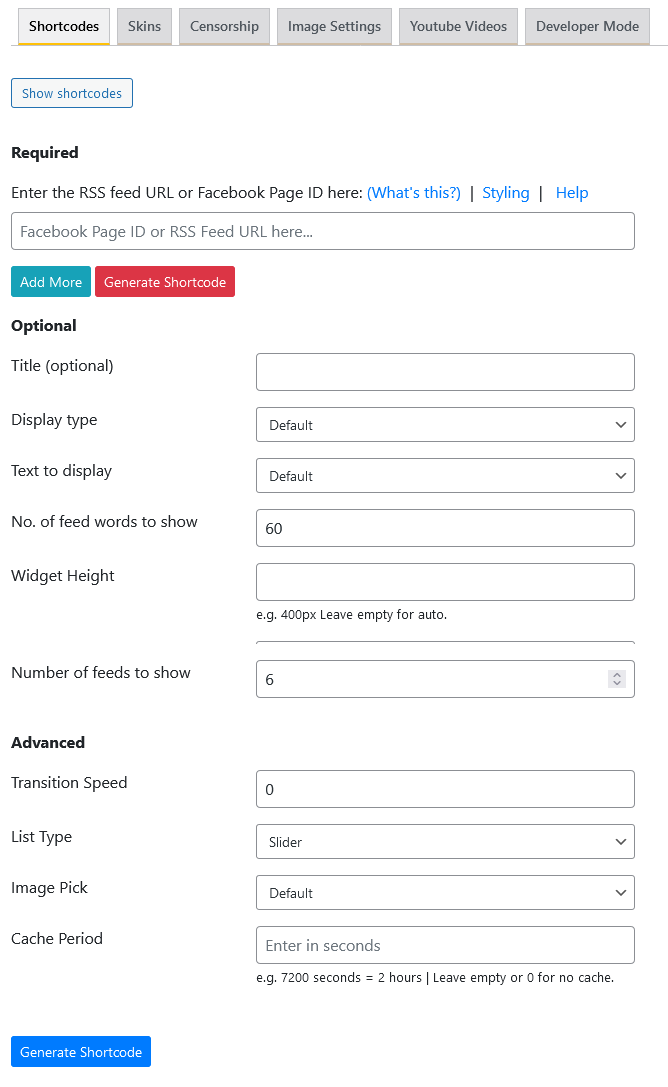
Shortcode Generator
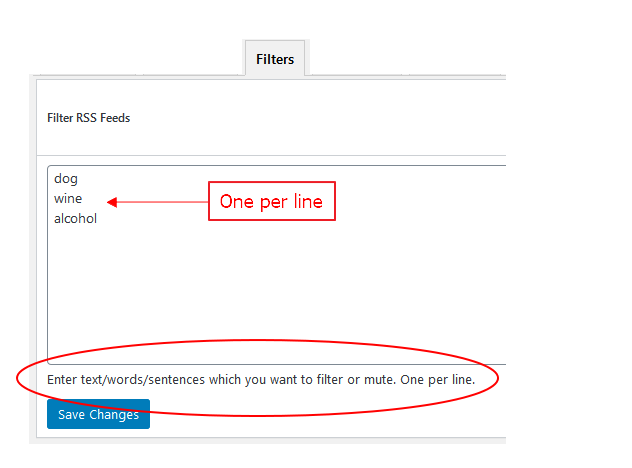
Settings > Filters Tab

Settings > Image Size Tab

Settings > Shortcodes Tab
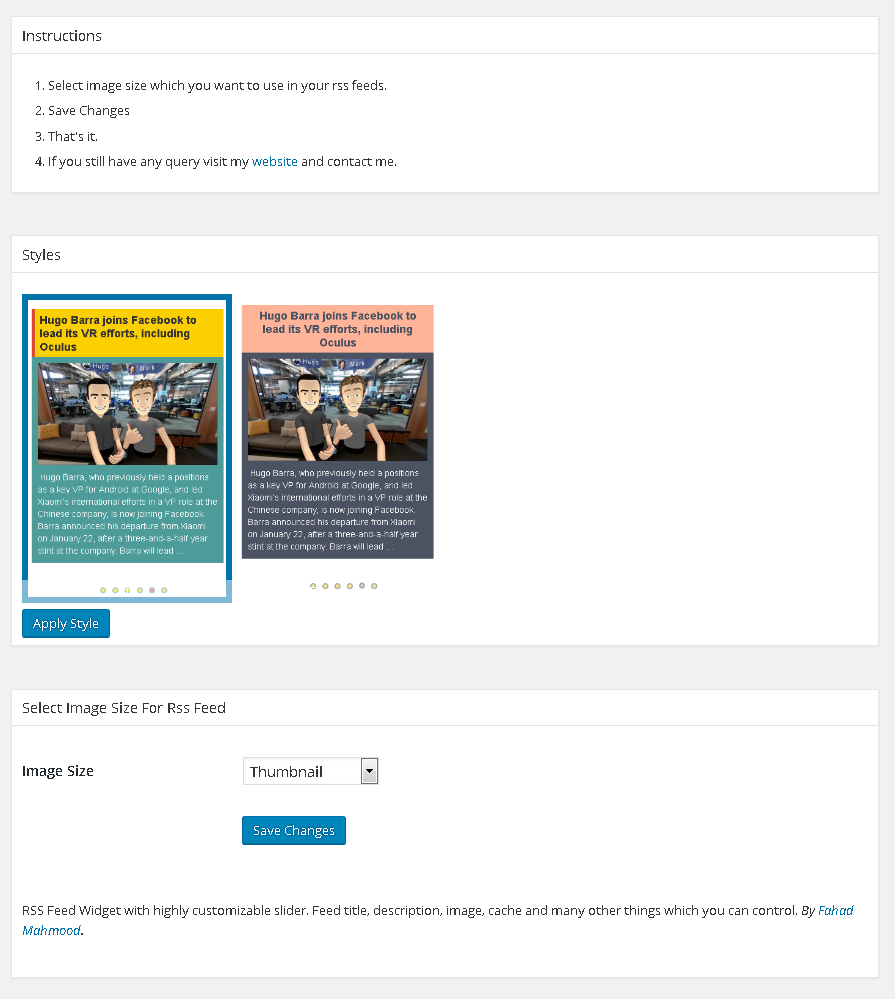
Settings > Instructions Tab
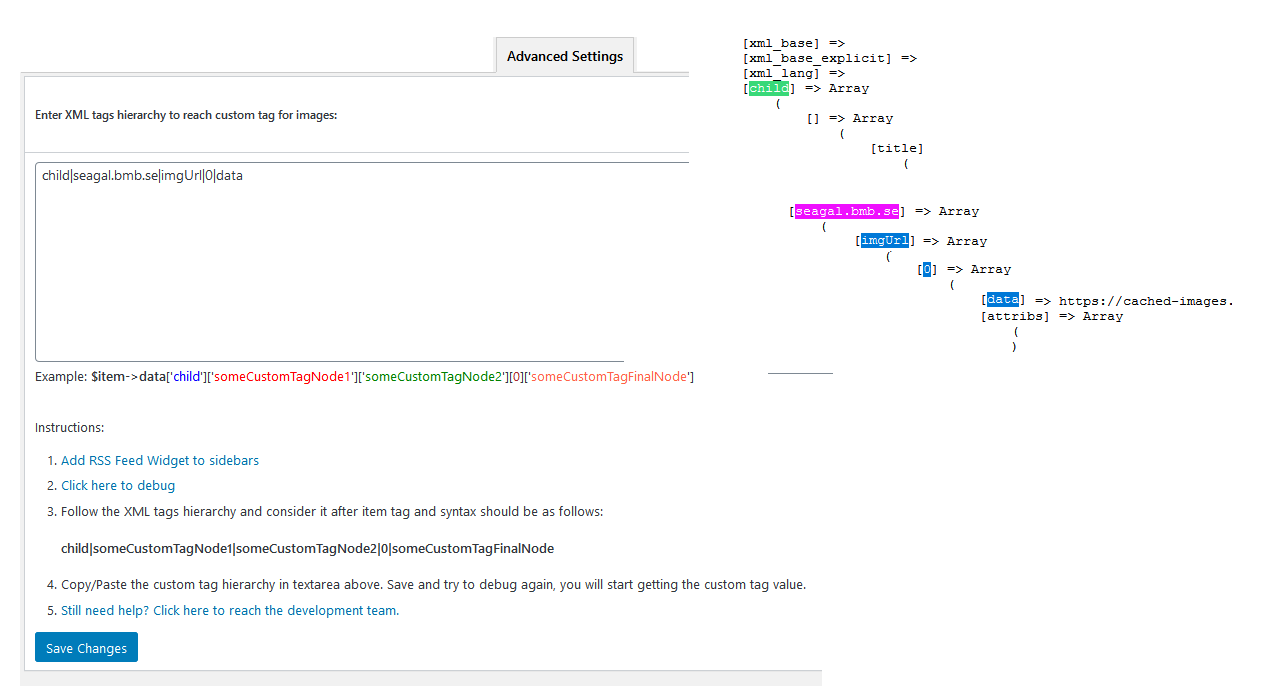
Advanced Settings Tab
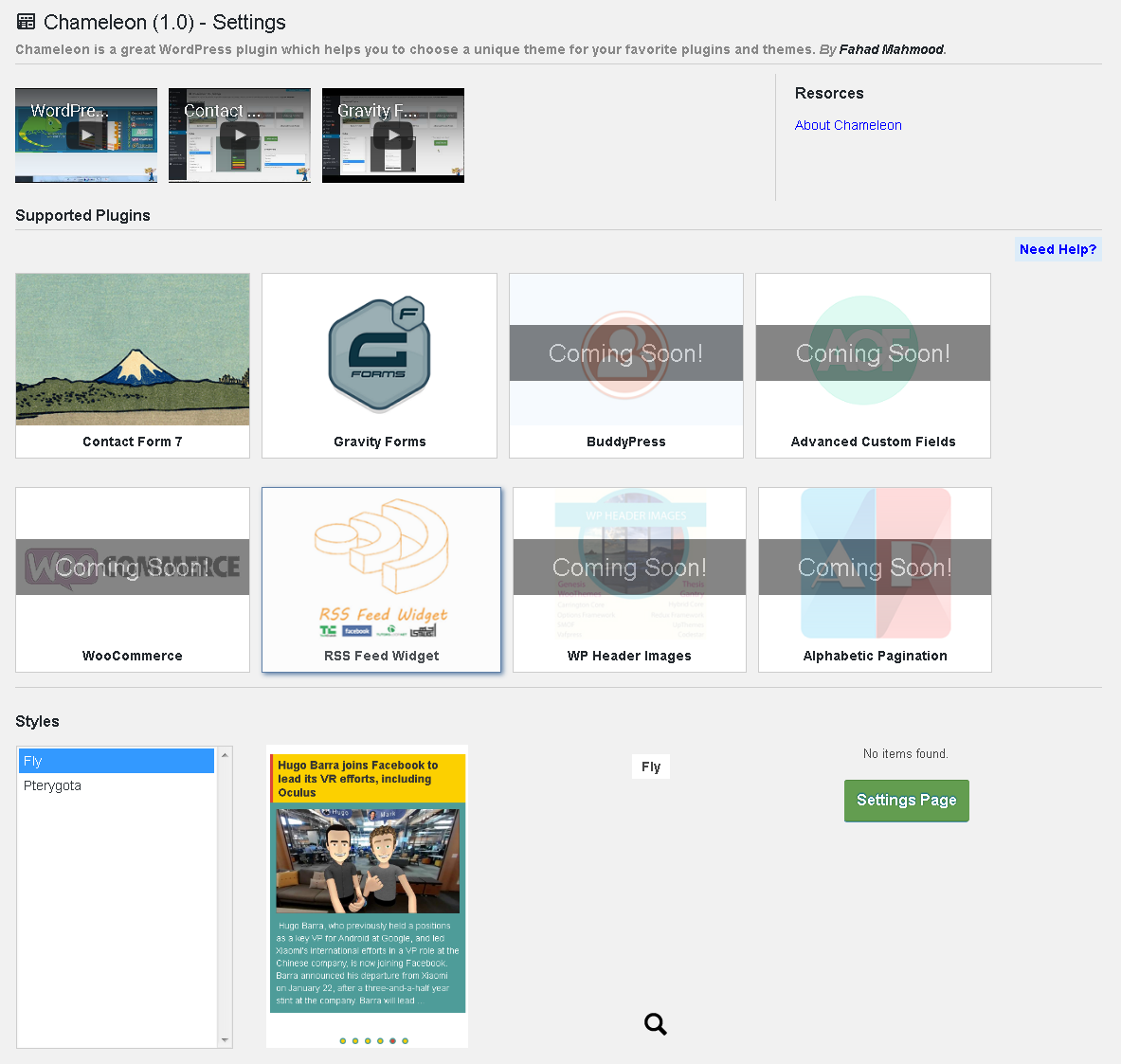
Chameleon plugin compatibility
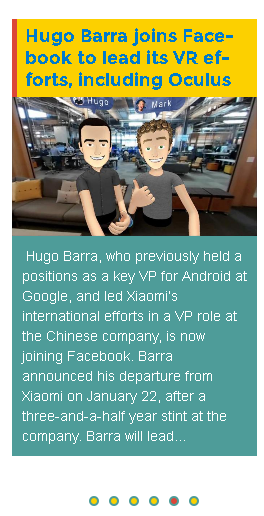
Another style implemented with Chameleon
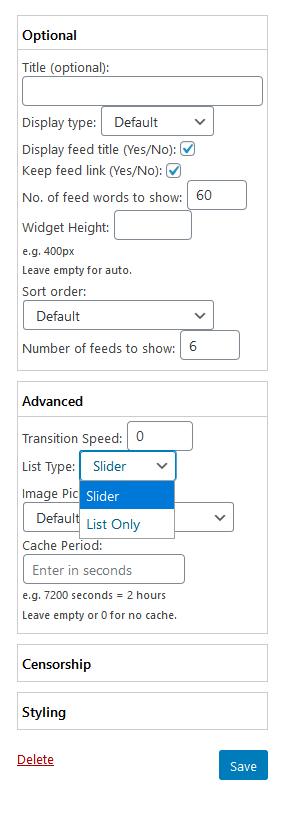
Optional & Advance Settings
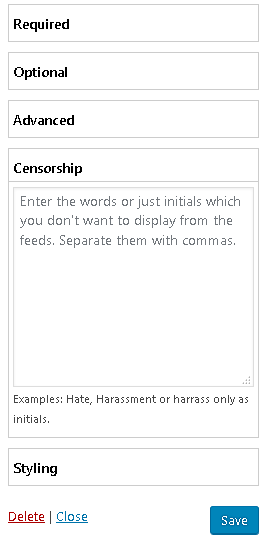
Censorship & Styling added

Appearance > Widgets > RSS Feed Widget settings

Output – Multiple Feed URLs

Developer Mode





