Photospace Responsive Gallery Wordpress Plugin - Rating, Reviews, Demo & Download
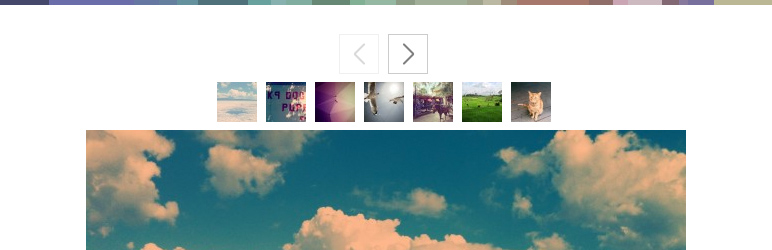
Plugin Description
Based on the Galleriffic gallery, Photospace takes advantage of the built in gallery features of WordPress.
Then simply use the WordPress admin to create a gallery and insert it in the page. You may need to adjust the size of the gallery to suit your theme in the settings.
Since WordPress 5 you need to embed the gallery using the classic editor.
Make a note of your settings as with the last major update, you will need re-save your settings.
The Photospace gallery plugin allows you to:
- Upload multiple images at once
- Easily order images via drag and drop
- Add a title, caption and description
Via the options panel you can modify:
- Thumbnail number, size and shape
- Size of the main image
- The width of the main images
Some other features include:
- Keyboard control
- Pagination
- Supports multiple galleries (Displayed via multiple posts)
See a demo here







