Real User Monitoring By Pingdom Wordpress Plugin - Rating, Reviews, Demo & Download
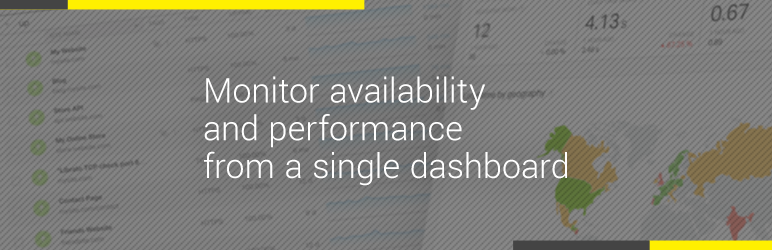
Plugin Description
This simple plugin helps you add your Pingdom Real User Monitoring code snippet to the HEAD tag of your WordPress sites.
Once added, Pingdom immediately starts collecting data from your website’s visitors. You can view all that collected data in your Pingdom control panel at my.pingdom.com.
With Pingdom real user monitoring you can know exactly how visitors are experiencing your website’s performance. It provides invaluable insights into the website’s load time, and also also helps answer questions like how your website truly performs from a specific device, in a specific country, from a specific web browser.
Real user monitoring is a way to see every single visitor and how they’re experiencing your website in real time. It’s paramount when you want to make improvements to your website’s performance.
Please note you need a Pingdom account for this plugin. If you don’t have one, grab one at pingdom.com. It’s super-easy!
Screenshots

Collect real performance data from your actual visitors across the globe with an incredibly simple setup.

View a list of top pages and their performance.

Drill down on specific page performance, including loading time, exit rates, and pageviews.

Filter by device, browser, or region.

To get started, simply add your Site ID in the WordPress admin panel.




