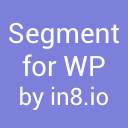Order Delivery Date For WooCommerce Wordpress Plugin - Rating, Reviews, Demo & Download

Plugin Description
The Best FREE WordPress Delivery Date & Time Plugin
The Order Delivery Date for WooCommerce Lite is a FREE plugin that helps you to give your customer the power of selecting order delivery date & time during the WooCommerce checkout.
44% of consumers say that they will likely become repeat buyers after a personalized shopping experience with a particular company. With the Order Delivery Date lite version, you can deliver a personalized shopping experience where the user can pick a delivery date and time at their convenience. As a WooCommerce store owner, you can easily manage your delivery and utilize the time to grow your business.
What if you can get better features for less money? –Try Order Delivery Date PRO for just $1
Order Delivery Date for WooCommerce Lite Features
The Order Delivery Date for WooCommerce lite version gives you 20+ features!
Add products to the cart and experience how the Order delivery date works- Live Demo.
Also, Use and become familiar with the admin dashboard controls- Admin Demo.
While the lite has 20+ features, the Order Delivery Date Pro has 50+ features. Unlock all the PRO features for just $1 with our trial offer.
Here are the Order Delivery Date for WooCommerce lite features:
Flexible Delivery Date Selection Options
- Allow customers to select a delivery date on the checkout page.
- Disable the weekdays on which you do not deliver products.
- The minimum required time for delivery can be set in hours.
- Set the delivery date field mandatory on the checkout page.
- Auto-populate the first available delivery date & time selection in the delivery date and time fields, respectively on the checkout page.
- Set delivery date field labels as per your business requirements.
- Disable delivery for Virtual and Featured products.
Easy to Manage Delivery Options
- Capture delivery time slot along with the delivery date.
- Add multiple time slots individually in one go.
- Add time slots in bulk with a fixed duration & interval.
- Capture Delivery Date & Time on cart page along with checkout page.
- Change the look of the delivery calendar by selecting the color code.
Conditional Based Delivery Date Selection Options
- Set Maximum Deliveries per day by Orders
- Limit the number of orders to be placed per day.
- Block a deliverable time slot for a date or weekday.
- Set holidays on the dates you do not deliver products.
Friendly Admin Controls
- Admin can edit delivery dates from Orders page & notify the customer.
- Selected Delivery Date will be displayed on the WooCommerce Order page at the backend.
- The selected delivery date will be displayed on the WooCommerce Edit Order page in the admin dashboard.
- Admins can filter orders based on the delivery dates on the WooCommerce orders page.
- Compatible with WooCommerce HPOS.
** Want to show the delivery dates on the product page? Product Delivery Date LITE plugin allows the customer to choose a delivery date right within the product page and add the product to the cart.
Here is what some of our customers say about this plugin:
I really appreciated that they answered all my questions. They are so awesome. The plugin is so perfect. Everything works fine. If I need help, they will help. The free plugin is so perfect, so the pro version is gonna be excellent too. Thank you so much.
– sisili08RA perfect plugin, says what it does and adds the functions simply with no fuss. I even had additional support when I wanted to tweak the plugin to fit my site better. Would recommend this to everyone.
– creaselambertThe plugin worked as described and is extremely well supported which is key. It works by ordering the order screen by default – latest orders first – or by the delivery date. All one has to do is use a simple checkbox to flick between their preferred methods. The plugin developer has responded to a request I had inside a few hours and resolved it very professionally. 5 stars for the plugin and its support.
– allmyhoneyWe use this plugin for the web shop of our florist for customers to arrange deliveries Monday to Friday and on Saturday mornings. Being able to set an earlier cut off time for Saturdays (or Sundays when applicable) is great.
– bnolan
Pro Tip: The WooCommerce Subscriptions Compatibility addon allows you to select a delivery date based on the renewal period for the renewal orders on the checkout for manual renewals. Delivery Date & Time will be automatically updated for the renewal orders if the automatic renewals are enabled
Order Delivery Date PRO
The Order Delivery Date for WooCommerce also has a PRO version. In the pro version, you get additional features that take your WooCommerce store shopping experience to the next level.
The PRO version offers 25+ additional features along with the 20+ Lite version features.
Order Delivery Date for WooCommerce PRO key highlight features
- 2-way Synchronization of your deliveries with Google Calendar in real-time
- Ability to enable or disable delivery date for specific product categories
- Create different delivery schedules from plugins like WooCommerce Table Rate Shipping, Fedex plugin, USPS Shipping Method Plugin by WooCommerce, etc.
- Ability to create delivery schedules by shipping methods, product categories & shipping classes.
- Ability to set up recurring deliveries with WooCommerce Subscriptions plugin and Subscription compatibility add-on
- Customers can edit the delivery date from the My Account section
- Admin can filter the orders by the delivery date
- Display delivery date & time information in the WooCommerce mobile app
- Customers/Admin are notified once the delivery is rescheduled
- Setup same-day & next-day deliveries with cut-off times
- Compatibility with Pickup Date Addon
Wondering how all these PRO features can help your store? Stop thinking and try all the PRO features on your WooCommerce store with our $1 trial offer.
You can check the entire features on our Order Delivery Date for the WooCommerce Lite Vs. Pro comparison post.
Order Delivery Date PRO is helping many WooCommerce store owners reduce operational costs and improve their orders .
This plugin is the perfect solution for allowing your customers to tell you when they’ll be available for delivery. Especially if you’re a small business that tends directly to your customer, this plugin will allow you to ensure their happiness with their order in that they’ll know exactly when to expect their delivery. A definite 5 star rating for the plugin and a 5 star rating for the support that it comes with! Please don’t have any doubts purchasing this one! Best money you’ll ever spend!
– brandonecarr
Order Delivery Date for WooCommerce team promise.
Whether you are an Order Delivery Date pro user or a free version user, our support team is always there to help you. Feel free to contact us, and also, please share your review & rate us a FIVE STAR rating to help fellow WordPress users try our plugins.
Recommended Plugin: Product Delivery Date Lite for WooCommerce – This Lets you add a delivery date selection option on the product page and more product-wise delivery options
About Us
We build WordPress plugins for WooCommerce that help store owners increase their sales. We have a portfolio of 12+ Premium WooCommerce plugins with a highly focused niche. We are committed to providing top-notch services to our customers through our products & team.
Screenshots
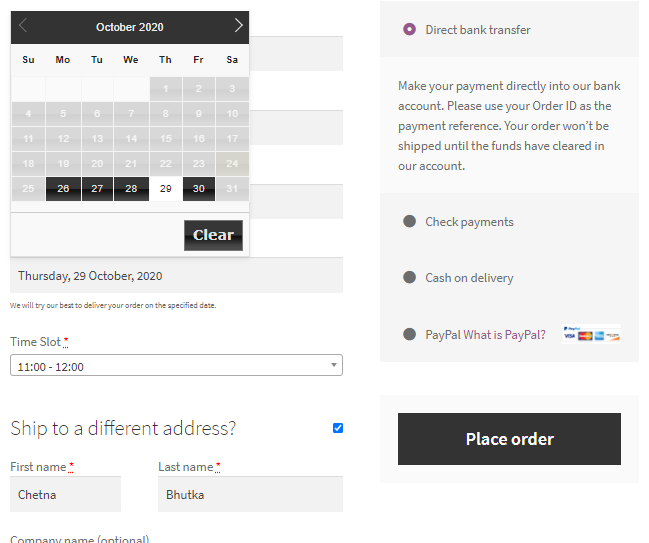
The Delivery date field will be visible on checkout page, according to the settings
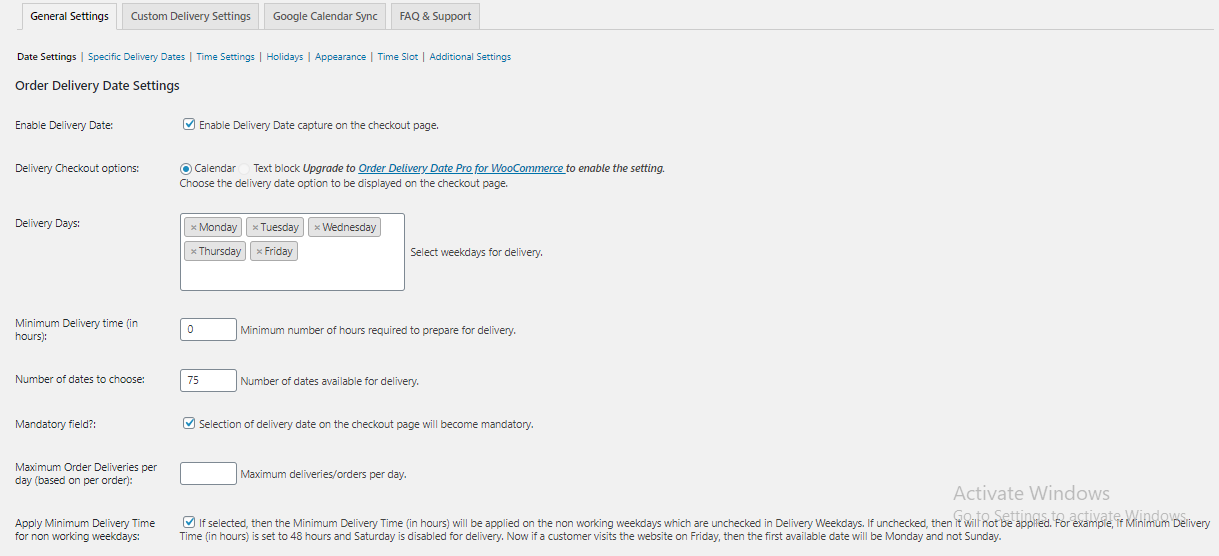
Date Settings tab
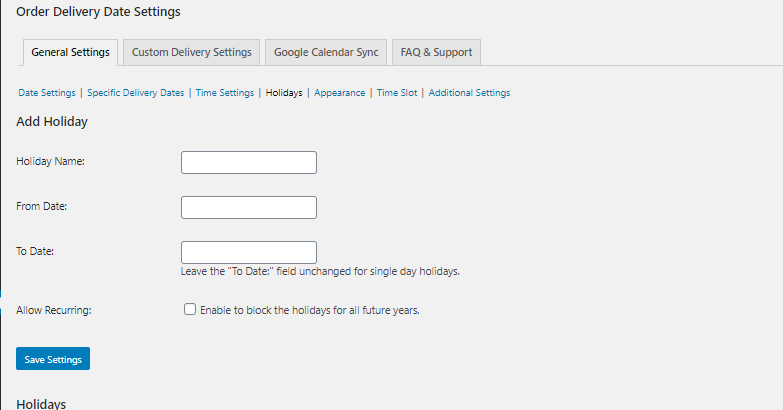
Holidays settings
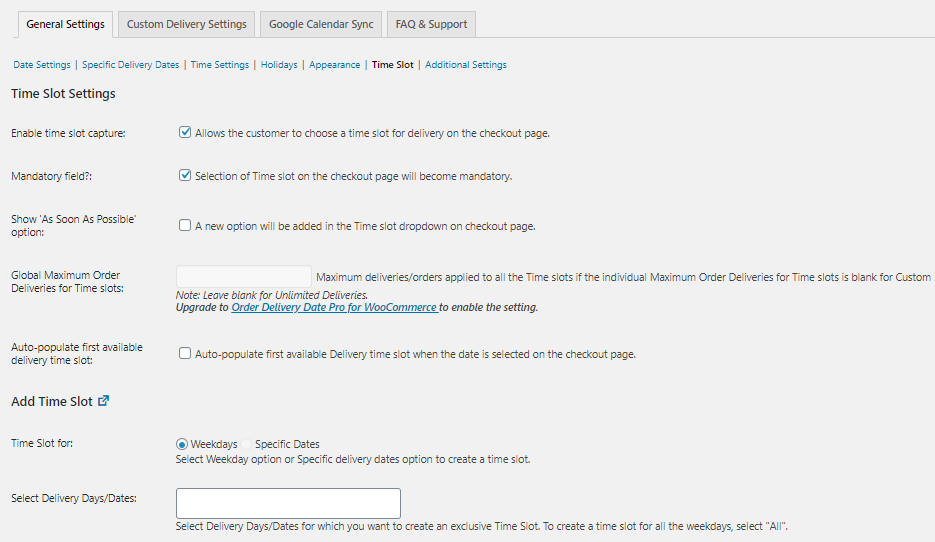
Time Slot settings
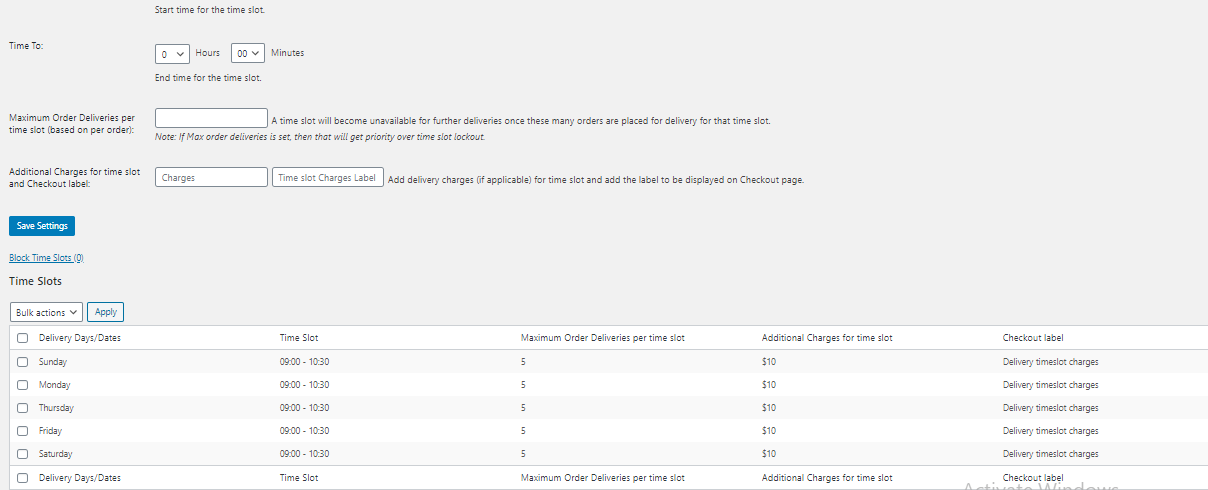
View Time Slots table
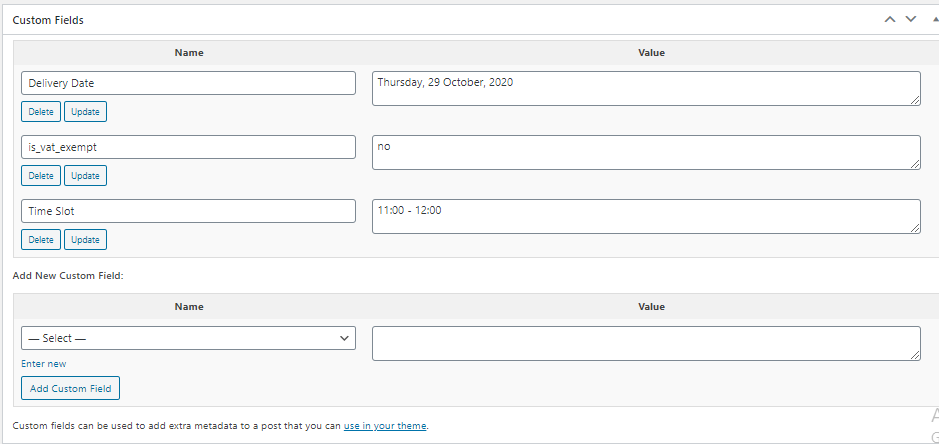
The selected delivery date will be shown in “Custom Fields” on Edit order page

Delivery Date will be displayed on the Orders page in a new column titled “Delivery Date”