Nicemap Wordpress Plugin - Rating, Reviews, Demo & Download
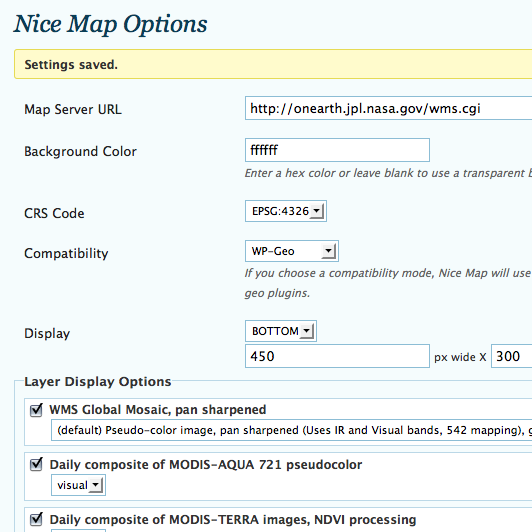
Plugin Description
Attention: check out the launch blog post and screencast at developmentseed.org
This is a Wordpress port of the Drupal Nice Map
module, which also provides an interface for an administrator to set up a WMS server
with various layers and projections.
Please Read:
Currently this module doesn’t provide a method for actually inputting geo-information to your blog posts. Instead, it allows you to
pull information that has already been saved by [WP-Geo]((http://wordpress.org/extend/plugins/wp-geo/) or geo-mashup. The ability to input information may be added soon, but as it currently stands, either of the aforementioned plugins provide a nice way to select locations, while this plugin gives you ultimate flexibility to use different map data from different sources.
Currently, like the Drupal module, this mainly provides support for the EPSG:4326
(Equirectangular) and EPSG:900913 (Google Mercator) projections. A good server to
start off with is NASA’s free WMS server, which you can use by setting the
Map Server URL to http://onearth.jpl.nasa.gov/wms.cgi.
You can use this plugin by adding code like this to your templates:
<?php nicemap_map(array('width' => 410, 'height' => 400)) ?>
And setting the display options in the administration interface. Currently this template tag will display maps based on all the posts it can find: if it’s on an archive page, it’ll show all of the posts on that page of the archive on one map. If this is in a single post template, it will show that one post on a map.
Options for nicemap_map:
- width: in px
- height: in px
The plugin also now provides a shortcode for use in posts: The format is:
[nicemap lat="40.86" lon="-74.68" height="500" width="500" title="Hello, world"]
height & width are not required.
This plugin is sponsored by Development Seed, makers of some great mapping solutions.
Screenshots
No screenshots provided



