Pay. Payment Methods For WooCommerce Wordpress Plugin - Rating, Reviews, Demo & Download
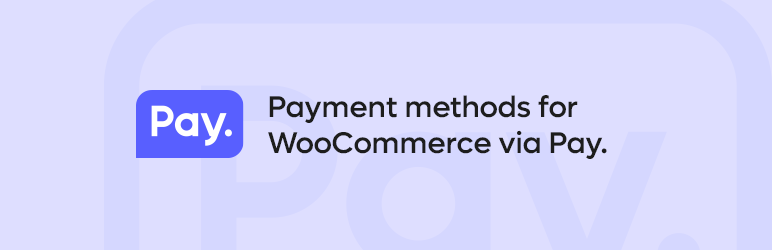
Plugin Description
Receive payments quickly, easily and securely via Pay.
By installing this plugin you’ll be able to integrate the Pay. omnichannel payment methods for WooCommerce into your WooCommerce webshop.
When the plugin is successfully installed your customers will be able to checkout their orders through payment options such as iDEAL, PayPal, Creditcard and so on.
Behind every payment
Pay. is the payment service provider that makes online and offline selling easy and fun. A reliable and smart partner who processes hundreds of thousands of payments every day. All popular payment methods are available through Pay, as the company works hard to become the largest full-service omnichannel payment processor in the market.
Why Pay?
Pay. unburdens you when it comes to payments. So that you can focus on your core business and can realize further growth. Pay. knows that payments are more than just a transaction. That is why the company does not only facilitate payments, but they also create the smoothest and safest experience – for you and for your customers. With a higher conversion and more revenue as ultimate results.
The benefits of Pay.
The all-in-one payment provider
One contract, one integration, one payout, one invoice. Go live in 15 minutes! Pay. has simple matching modules for the well-known accounting programs. And Pay.’s synchronization module lets you automatically prepare a file in any desired format. It doesn’t get any easier.
All popular payment methods in the Netherlands and Europe
Let your customers pay how they want with Pay. That’s how you get more orders and a higher conversion. Pay. is specialized in letting you offer post-payment, payment in installments and payment on credit options in your webshop or retail location.
Your payments are always transparent and at hand
The Pay. platform gives you real-time insight into all your payments, even on the go with the handy Pay. app.
Pay. is available for help and advice 24/7
Personal service is essential. That is why Pay. gives you the best access to your own account manager, technical support via chat, mail and telephone and the 24/7 breakdown service.
Payment methods and features
The full list of payment methods implemented in the WooCommerce omnichannel payment gateway by Pay. can be viewed here.
A brief overview of some of the options:
Internetbanking : iDEAL, Bancontact, Giropay, EPS, Sofort….
Creditcards : Visa, Mastercard, AMEX…
Buy Now Pay Later / Instalments : iDEAL in3, Riverty, Klarna, Billink, SprayPay…
Wallets : PayPal, Amazon Pay, WeChat Pay, AliPay, ApplePay…
Vouchers & prepaid : Paysafecard, VVV Giftcard, Fashion Cheque, YourGift, Givacard…
Instore payments: can be enabled when you have a card terminal via Pay.
Bank transfers and telephone payments are also possible…
… and much more!
- Start accepting payments within minutes!
- Single integration and contract to start accepting all major payment methods, including iDEAL, Visa, Mastercard, American Express, PayPal, Bancontact, SOFORT and more…
- Largest offer Buy Now Pay Later and Instalment options like Riverty, in3, Klarna, SprayPay and more…
- Create Paylinks to send to your customer when manually creating orders
- Instore payments; easily start card payments on your Pay. POS terminal (for example, for a self-service kiosk or click & collect)
- Easy (partial)refunds straight from your WooCommerce backend
- Personal dashboard for all your succesful transactions
- Pay. app for your financial overview, always and everywhere! You can even start and receive payments via the app for your convenience; never miss a payment…
To sign up, visit the registration page: https://www.pay.nl/en/register-now
For more information about the payment solution packages and rates, go to https://www.pay.nl/en/prices
For any further questions please email support@pay.nl
Screenshots

Make a connection with Pay. by using your connection data

Configure the payment options to your own wishes

Payment options are instantly available in your checkout

Payment screens directly available to the customer

Pay. app available for direct overview on your phone

Infinite insight in your payments.

The widest range of payment methods, always up-to-date.

One platform for all payments.




