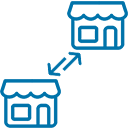Synchronize Your Staging Site With Your Live Site! Wordpress Plugin - Rating, Reviews, Demo & Download
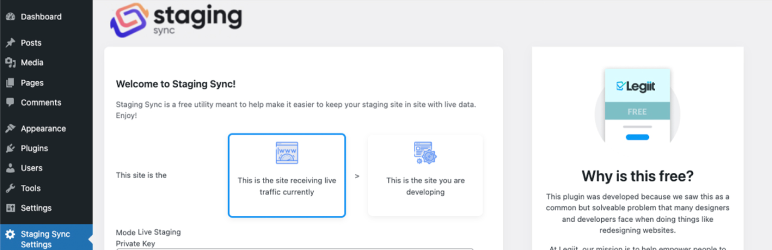
Plugin Description
This plugin was developed because we saw this as a common but solvable problem that many designers and developers face when doing things like redesigning websites.
With this plugin, you’ll be able to sync any new content changes that happen on the live site to your staging site while you are working on it.
Gone are the days where you have to copy over new blog posts and comments that happened on the live site while you were working on the staging site, from now on your staging site will always remain up to date making it faster and easier than ever to push your staging site live!
How to Use Staging Sync?
- Install & Activate Staging Sync
- In Staging Sync Settings Click on This is the site receiving live traffic currently or This is the site you are developing to tell the plugin from where you want to sync
- Fill all the basic info on welcome page, !important: private key (must be same for both staging and live site)
- You may want to check if you want to get notification for Syncing
- Done! Click save changes
Features
- You’ll be able to sync any new content changes that happen on the live site to your staging site while you are working on it.
- You never have to copy over new blog posts and comments that happened on the live site while you were working on the staging site
Screenshots
No screenshots provided