Simple Tasks & Todo's Wordpress Plugin - Rating, Reviews, Demo & Download
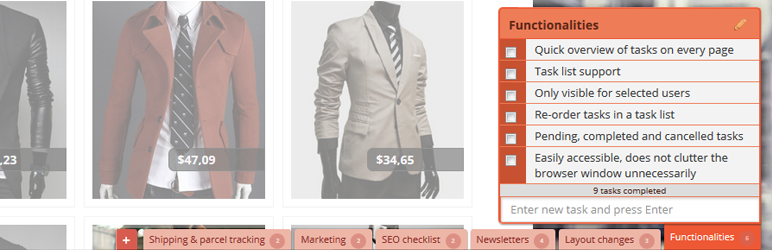
Plugin Description
Simple Tasks & Todo’s displays a very intuitive and handy task manager on top of your existing WordPress website.
The tasks are only displayed when the mouse cursor hovers over the “Task list” icon at the bottom right of your screen, and allow you to easily create and manage task lists and the tasks inside.
Once a task is completed, tick it off and it will be removed from the list and relocated to the “Completed tasks”. This will give you a clear overview of the tasks at hand, and allow you to bring completed tasks on the screen with a simple click.
Features:
- Quick overview of tasks on every page
- Does not annoy the user or clutter your browser window unnecessarily
- Task list support
- Pending, completed and cancelled tasks
- Re-order tasks in a task list
- Only visible for selected users
Pro features (Pro version in development)
- Assign tasks to users
- Task dependencies (task depends on completion of another selected task)
- Colour-code tasks and task lists
- Keep time spent per task, and generate a report of total time spent broken down on task or task list level
- Urgent tasks
- Comment on tasks
- Additional colour schemes and layout types
Screenshots
-

Tasks and Todo’s will be displayed on top of your website or WordPress admin, with task list tabs at the bottom of your screen when activated. Type in a new task description and press Enter to add that task to the list.
-

When viewing the website or working on the back-end, the task lists will be hidden from view. They will become visible when you move your cursor over the Task list tab at the bottom of the screen.
-

Completed tasks can easily be displayed by pressing the “x tasks completed” button. Clicking the button again will hide them from view.
-

Easily edit the task list label or delete the task list by clicking the edit (pencil) button next to the task title.
-

New tasks lists can easily be created by pressing the “+” button on the left of the task list tabs.
-

Tasks and Todo’s will be displayed on top of the front-end (actual website) and in the WordPress admin, only for users who you give permission to manage these tasks.










