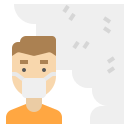Custom Pointers Wordpress Plugin - Rating, Reviews, Demo & Download
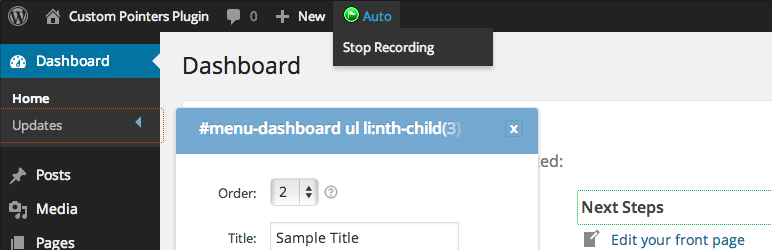
Plugin Description
Overview
Custom Pointers Plugin for WordPress introduces an interface for Administrators create interactive Tutorials for Users on any WordPress website.
This is built atop the “Feature Pointers” feature that was introduced in WordPress 3.3.
Back End Features
- Create Without Code – The native WordPress Pointers can only be created using code. So we introduce an automated interface for creating them. In an upcoming release developers will be able to export the code for the Tutorials they create so they can include that code in their custom Plugins and Themes!
- Grouping of Pointers – The native WordPress Pointers do not provide a way for developers to link them together. We introduce this feature so you can have Groups of Pointers (Tutorials).
- Ordering – Easily change the order of Pointers in a Tutorial.
Premium Features
Click Here to Upgrade and Unlock Features in Premium »
- Back Button – User can navigate backward.
- Restart Button – Users can restart tutorials from the Help tab.
- Coming Soon – Import / Export, Visual Editor (for formatting text and adding media within Pointers), Quick Delete Pointers, Quick Reorganize, Auto-Ordering
Screenshots
-

Pointers – This is what Pointer looks like.
-

Auto Mode – Administrators can create new Pointers by hovering over any element which will display an editable Pointer.
-

Help – In the native WordPress contextual Help tab there is a dedicate option for Users to start or restart Tutorials if they exist for that page.
-

Manual Mode – If the Selector is very complex, there’s a manual mode for that.