CatFolders – WP Media Folders Wordpress Plugin - Rating, Reviews, Demo & Download
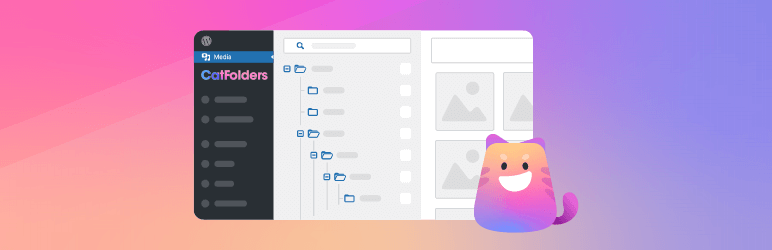
Plugin Description
Categorize media files better and faster with WP Media Folders – CatFolders.
CatFolders creates folders in WordPress media library using the latest technology and minimum loading elements. It delivers a media file manager with the fastest performance possible.
⚡️ FEATURES
After installing and activating WP Media Folders, you will have an integrated folder tree right inside the WordPress media library.
Unlimited folders
With WP Media Folders – CatFolders Lite version, you will be able to create unlimited main folders and freely move them to the position you want.
Import categories from other WP media folders plugins
Are you considering migrating to CatFolders? We’ve got it covered! With CatFolders, importing your established folder structure is simple and takes only one click. You will then be able to find your familiar categories in CatFolders-fashion.
CatFolders supports easy folder import from these plugins:
- FileBird by NinjaTeam
- Enhanced Media Library by wpUXsolutions
- WordPress Media Library Folders by Max Foundry
- WordPress Real Media Library by Devowl
- WP Media Folder by JoomUnited.com
- HappyFiles by Thomas Ehrig
- Folders by Premio
Drag and drop multiple files
You can bulk select and drag & drop many files at once to put them in a destination folder. Folders can be bulk selected as well.
Remember recently opened folder
CatFolders comes with a variety of options to decide which folder to be opened on your first visit. You can choose to get back to your most recent folder, or always back to a specific folder, such as “Uncategorized” or “All files.”
Collapsible folder sidebar
The sidebar reserved for the folder tree can be collapsed so that you can have the full screen view of WP media library when needed.
Upload files to a specific folder
Enhanced media library uploader allows you to choose a folder first, and then upload multiple files from your computer to that folder.
Works with Grid & List view
All files in a selected folder are sortable in list mode, which means you can easily sort your file list by file name, author, date, and custom post type where they are uploaded to.
In grid mode, CatFolders works great both in the media library and in the page/post editor. This helps you choose the media files you need for the work-in-progress content much faster than working with an unorganized media library.
😻 WHAT’S THERE IN WP MEDIA FOLDERS PRO?
Advanced sort options
Once upgraded, you will be able to sort files by file name, created date, modified date, author, newest or oldest, etc. Whether you want to sort files and folders by default, or temporarily, there’s always a sorting method for you.
Create subfolders
Each subfolder is a child of the parent folder that is above it. With CatFolders Pro, a main folder can hold unlimited subfolders. The parent/child analogy helps you organize your files more efficiently. It’s very easy to hide or show all folders below the selected folder.
Third-party themes and page builders
Not every theme and plugin has the same way of building, we work hard to deliver extra compatibility. So WP Media Folders will work with these builders throughout your website building stage:
- Gutenberg
- Elementor
- WPBakery
- Visual Composer
- Themify
- Divi Builder by Elegant Themes
- Thrive Architect
- Beaver Builder
- Oxygen
- Cornerstone Page Builder
- Tatsu Builder
- Bricks – Visual Site Builder for WordPress
- Brizy WordPress Builder
- Fusion Page Builder
👋 WHY USE CATFOLDERS?
A typical WordPress media library looks like a cluster of thousands of multimedia files. They are placed in year & month order and it can be really hard for you to find a specific image in a published page/post.
With WP Media Folders – CatFolders, you can categorize existing attachments & new uploads in a drag-and-drop user interface.
Screenshots

WordPress media library folders list by CatFolders

Bulk select and organize multiple files into a WP media folder

One click to import folders from other WordPress file manager plugins

Filter media files in your library from the page/post/product editor



