CodeTree Backup Wordpress Plugin - Rating, Reviews, Demo & Download
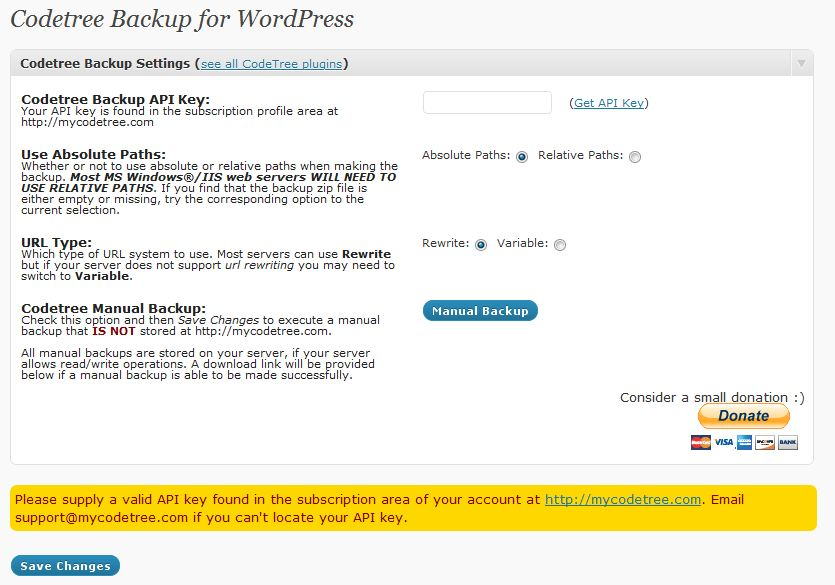
Plugin Description
The CodeTree Backup plugin is a simple utility that will backup your themes, plugins and uploads folder as well as a complete copy of the database. The plugin works
in a manual ‘standalone’ mode and stores the backup on your server or works with an active subscription from http://mycodetree.com.
Restoring the backup is simple; reinstall the Wordpress blog engine and then restore your themes, plugins and uploads folders from the backup and then import the ‘.sql’ database
file into your database (using PhpMyAdmin or some other similar tool) and your done! You’ll have to reactivate all your plugins however.
If you have an active subscription from http://mycodetree.com you may not be responsible for restoring your backups as it may be
included with your subscriptions.
Screenshots
-

Example of the plugin’s settings menu.
-

After you click the “Manual Backup” button you’ll be given a download link for the backup and an option to remove the backup. You will not be able
to make another manual backup until you remove the existing one. -

You’ll see a green ‘success’ message if you choose to supply a valid API key from your CodeTree
subscription account and the API key is correctly submitted. -

If you supply an API key that is not valid, you’ll see a message indicating the problem.







