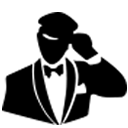Bundles – WooCommerce Product Bundle Builder Wordpress Plugin - Rating, Reviews, Demo & Download
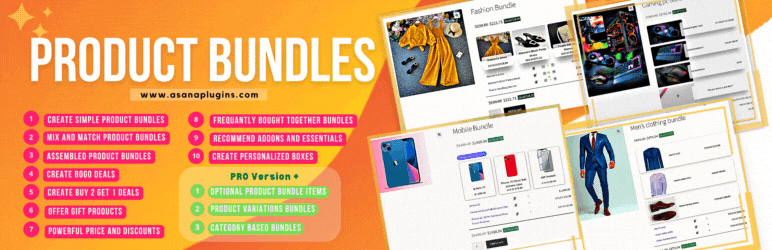
Plugin Description
Bundles – WooCommerce Product Bundle Builder (Best WooCommerce product bundle plugin) is built for shop owners to create amazing deals that combine several products to put for sale together. This is such a powerful plugin for boosting sales of different product types, and at the same time offering customers some reasonable benefits. Bundles – Woo Product Bundle Builder is a smart tool for enhancing cross-selling strategies on your online WooCommerce shop. It is also optimized for search engines, increases site ranking, and ensures a higher conversion rate.
Increase sales by creating Product Bundles, Mix and Match Products, BOGO deals, Offer Gift Products, Assembled Products, and Personalized Products in WooCommerce Product Bundles plugin.
You can increase average order value by offering Frequently Bought Together Products in a bundle product.
Try the Demo | BACK-END DEMO | Ask Questions | PRO WITH 50% DISCOUNT FOR $30
Examples
- Simple Product Bundle for WooCommerce
- Dynamic Product Bundle for WooCommerce
- WooCommerce Mix and Match Product
- WooCommerce Gift Products
- WooCommerce BOGO deals
- WooCommerce Buy 2 Get 1 Free Deal
- Optional Product Bundle Items
💎 WooCommerce Product Bundles Features
-
Create Simple to Advanced Product Bundles You can add new WooCommerce product bundles or create bundles in existing products in WooCommerce, you can create bundles for simple and variable products. Customers can add bundle items you assigned in the backend, purchase bundles at a discount price, the bundles will help you to motivate more purchases and traffic.
-
Create Dynamic Product Bundles Allow your customers to create dynamic and advanced bundles.
-
Create Mix and Match Products
-
Create BOGO deals Offer Buy One Get One deal.
-
Create Buy 2 Get 1 deals
-
Create Personalized Products Allow customers to create a personalized product from multiple available products to pick from.
-
Create Assembled Products Allow customers to create their own assembled products. For example assemble a computer.
-
Gift Products Allow your customers to choose gift products from multiple available gift products.
-
Dynamic Price Calculates dynamic price for WooCommerce product bundles based on chosen items in the bundle.
-
Shipping fee Select to calculate the shipping fee in the whole bundle or each bundle item.
-
Drag & Drop Rearrange bundled product order.
-
Rules Select which products appear in the bundle item list.
- Default product: Assigning a product as the default bundle item.
- Product: Selecting products to appear on the bundle item list.
-
Quantity Allow to set the default quantity for each bundle item.
-
Min/Max Quantity Set the min/max quantity for each item in the bundle.
-
Bundle Discount Set discount for product bundles by percentage or price.
-
Virtual or Downloadable product bundles Allow creating Virtual or Downloadable product bundles in WooCommerce.
-
Show Stock Displays stock quantity for each of the bundle items.
-
Show Rating Displays rating for each of the bundle items.
-
Show Description Displays each of the bundle item’s description on hover.
-
Link to Products Choose how to link to the product bundle items when clicking on the title. ( New Tab | No Link | Show the product change modal to select from available items)
-
Coupon Apply Method Control how coupons should be applied on the bundle product (Both bundle and bundle items | Only bundle | Only bundle items | None)
-
Cart Contents Count How to count bundle products in the cart? Count both of “bundle and its items” or “only bundle” or “only bundle items”.
🚀 WooCommerce Product Bundles PRO VERSION
-
Variation Products Allow selecting variation products for the bundle items.
-
Categories Selecting products of certain categories to appear on the bundle item list.
-
Tags Selecting products of certain tags to appear on the bundle item list.
-
Exclude products Select which products can not appear on the bundle item list.
-
Exclude categories Select which categories can not appear on the bundle item list.
-
Exclude tags Select which tags can not appear on the bundle item list.
-
Optional Items Make an item of the product bundle optional so the customer does not have to choose a product for that item.
-
Themes Multiple and beautiful grids and list items theme.
-
Size Small/Medium/Large size for bundle items.
-
Fixed Price Set a fixed price for each bundle item.
-
Item Gallery View the product gallery in a popup.
📕 Tutorials
- How to Create WooCommerce Product Bundles
- Product Bundles for WooCommerce Free Plugin
- Create Simple Product Bundles in WooCommerce
- WooCommerce Mix and Match Free Plugin
- WooCommerce Product Bundle with Variations (PRO Version)
🎉 Our Other Free Plugins
💡 Our Other Pro Plugins
Screenshots

Create Mix and Match Products

Create BOGO deals or Buy 2 Get 1 deals

Offer Gift Products

Optional Bundle Items

Select Products PopUp

Product Gallery
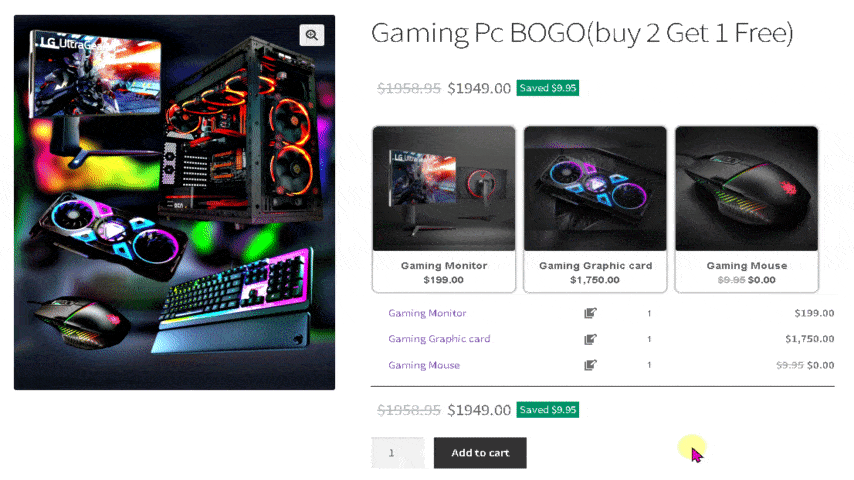
WooCommerce Buy 2 Get 1 Free deal

Select your gift prodcut

Variable Product and Variation Product Bundles
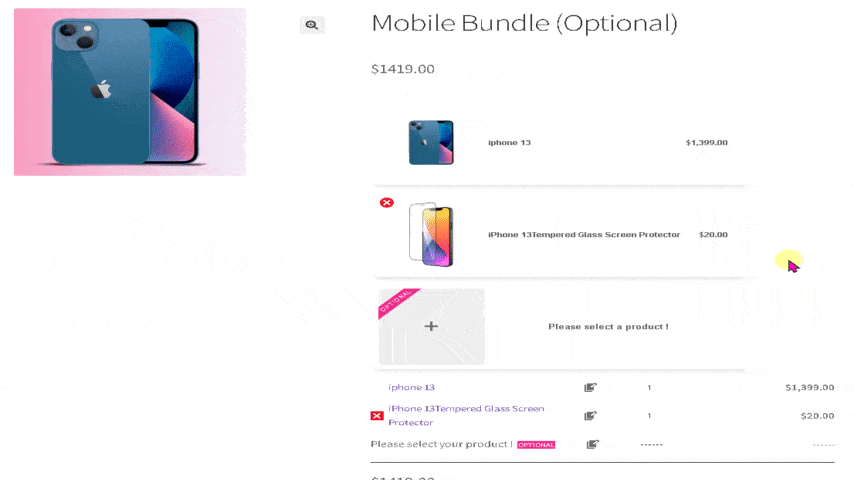
Remove optional items