Adminbar Post Menus Wordpress Plugin - Rating, Reviews, Demo & Download
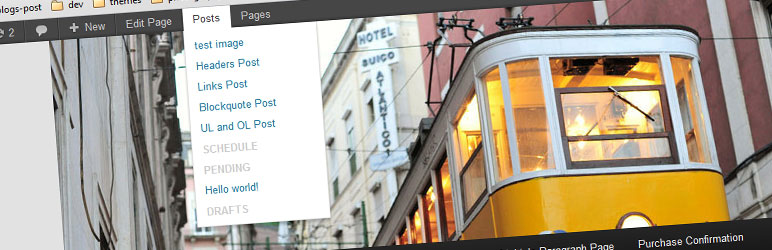
Plugin Description
Features
- Simple and easy to use
- No complicated options menu(s)
- Easy to customize in your theme functions
- Modular
- Stand Alone (Removed AL.Manager dependency)
Usage
On install post and page menus are automatically created.
To customize your Adminbar Post Menus drop this code in your functions.php file or the now popular way in you own “theme-plugin”. Don’t forget to modify the post_type array to match your custom post types. More documentation will be coming soon.
/**
* Customize your Adminbar Post Menus
*
*/
function apm_menus() {
//Add a single item to the menu
Adminbar_Menu::factory()->node_item('item-id', 'http://mysite.com/test-page', 'Menu Title');
//create an post_type array(post_type, menu_title);
$post_types = array('post' => 'Posts', 'page' => 'Pages','cwp_article' => 'Articles','cwp_faq' => "FAQ(s)");
Adminbar_PostMenus::factory()->set_post_types($post_types)->create_nodes('test', 'http://mysite.com/test-page', 'Test Page');
//load and run the class the old way
AdminbarPostMenus::add_menus()->set_post_types($post_types)->nodes();
}
// run the function on init;
add_action('init', 'apm_menus');



