Infocc Visual Site Search Wordpress Plugin - Rating, Reviews, Demo & Download
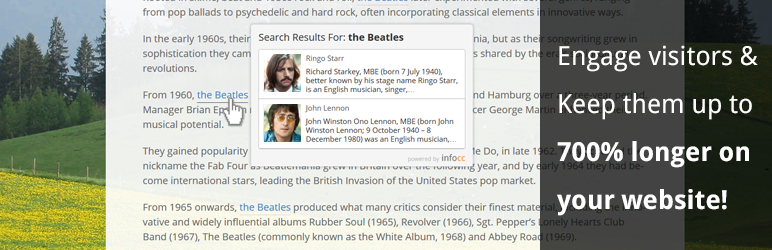
Plugin Description
Turn the important keywords on your pages into “visual search bubbles”. Help users visually discover related content while reading your pages, leading to maximized pages views, time on site, and reduced bounce rate.
This is how it works
- Determine high value keywords – use your own or select terms from our massive crowd-sourced database.
- Interconnect pages that contain similar keywords – provide relevant content to your readers based on their keyword of interest.
- As your readers hover over, tap or click in-text keywords, show them a bubble window of related content or direct them to a new page of tailor-made content selection.
- Improve engagement, page views, time on site and conversions with better website experience and usability.
IMPORTANT NOTE: we select high-value keywords from our massive crowdsourced database to match your contents. You stay in control and can manually edit them at any time.
PS: You will need an email address to use Visual Site Search which is free for personal blogs; paid subscriptions are available for businesses and commercial sites.
Desktop version
- When end users hover over in-text keywords, a bubble window appears showing a selection of topics related to the keyword of interest.
- By selecting the most appealing topic, users can discover additional content.
- Bubbles contain a title, a short description and a picture for each related topic, which helps with keeping visitors’ interest and finding relevant topics.
Mobile version
- Visitors click or tap highlighted keywords as they read on.
- After selecting a keywords they are directed to a search page that shows a selection of pertinent content.
- They discover a clear display of relevant pages and start exploring your site further
In both cases, the plugin requires absolutely no typing!
Want regular updates about our products, plugins, promotions and SEO tips?
Visit our website:
Or follow infocc on Twitter:
You can also find us on Facebook:
And even on Linkedin:
Screenshots
Coming soon




