Kebo Social Wordpress Plugin - Rating, Reviews, Demo & Download
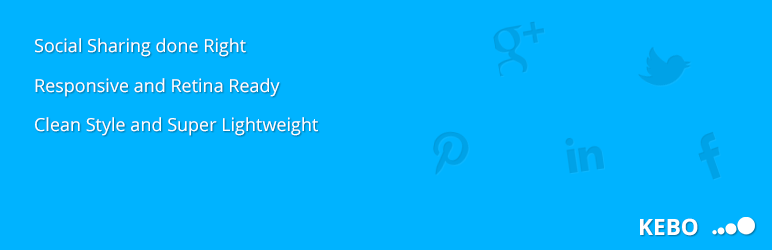
Plugin Description
Kebo Social allows you to add Social Share Buttons onto your website the right way. Most other options come with severe downsides, including scripts which track your visitors, slowing down your site, ugly and mismatched designs, etc.
We provide clean, clear and efficient Share Buttons to encourage your visitors to share your content, without damaging their experience in any way. You can also optionally track how many times your
Moving forwards we will be adding many more features to Kebo Social to help you to drive more traffic to your website and engage more with your visitors.
Why use Kebo Social?
Social Media is now a significant and essential part of web strategy. It plays an ever more important role in SEO and is how many visitors choose to discuss your content.
Encouraging users to engage with your content through Social Media will boost your search rankings and allow you to reach a much wider audience.
Many Social Media plugins add content which does not match your website, scripts which track your visitors and/or make your pages load much slower. Kebo Social allows you to encourage visitors to engage with and share your content the right way.
Features
General
- User-friendly UI (Touch compatible).
- Built for Performance.
- Translation Ready.
- Multi-Site Ready.
- Developer and Designer Friendly.
Share Buttons
- Responsive (floating bar).
- Retina Ready (uses font icons).
- Consistent and Clean Styles.
- Tracks Share Counts.
- No reliance on JavaScript.
- No impact on Page Loads (single CSS file added).
- No Tracking Scripts, Calling Home or 3rd Party Service.
Screenshots
-

This is the settings page for the Post Share Links, the user-friendly drag n drop interface is tablet and mobile friendly.
-

As you change settings on the page, the preview is updated in real-time.
-

Our Share Buttons in action on the TwentyThirteen theme.
-

The TwentyFourteen theme shows off our Share Buttons.








