Order Picking For WooCommerce Wordpress Plugin - Rating, Reviews, Demo & Download
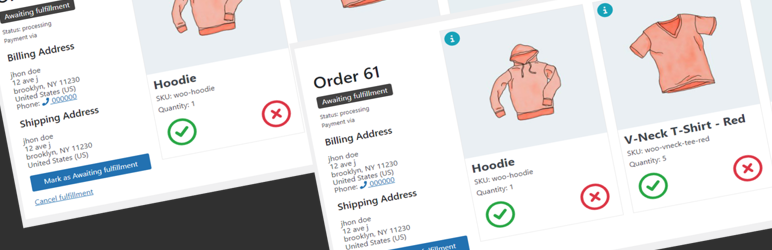
Plugin Description
Developed by PowerfulWP | Premium | Documents
Order picking is the process of selecting and gathering items from a warehouse or storage location to fulfill an order.
It is a critical step in the order fulfillment process and involves verifying that the correct items are being picked,
packing them in the appropriate packaging, and preparing them for shipping or delivery.
Effective order picking is important for ensuring that orders are filled accurately and efficiently,
and that customers receive the correct items in a timely manner.
It is also a key factor in maintaining good inventory management and keeping track of stock levels.
The Order Picking For WooCommerce plugin allow you to choose orders for picking and mark them as fulfilled or unfulfilled.
Order fulfillment management:
-
The plugin allows store owners to manage the process of fulfilling orders placed on their store. There are four fulfillment statuses available: “Partially Fulfilled,” “Fulfilled,” “Awaiting fulfillment,” and “Unfulfilled.” These statuses can be filtered on the order list in the admin panel.
-
The plugin also includes a bulk action feature in the order list on the admin panel, which allows the store owner to quickly and easily update the fulfillment status of multiple orders at once. They can mark orders as “Awaiting fulfillment” or cancel the fulfillment process for those orders.
-
The Store owners can also mark individual orders as “fulfilled,” “not fulfilled,” or “Partially Fulfilled” from the order list on the admin panel or from the order page.
* PREMIUM FEATURES
Check out the Order Picking For Woocommerce premium plugin.
The premium plugin includes the following additional features:
Order fulfillment screen for your staff members.
Staff members can access the fulfillment screen from their work stations and use it to track and fulfill orders in real-time.
The screen will stay open and automatically load new orders as they are marked as “waiting for fulfillment,”
making it easy for staff members to stay organized and efficiently process orders.
Automating the Order Picking Processes
-
You can set an order status that will automatically mark an order as “awaiting fulfillment”
when the order status changes. -
You can set certain order statuses to be automatically selected when certain fulfillment actions are taken.





