Diveling Annotation Layer Wordpress Plugin - Rating, Reviews, Demo & Download
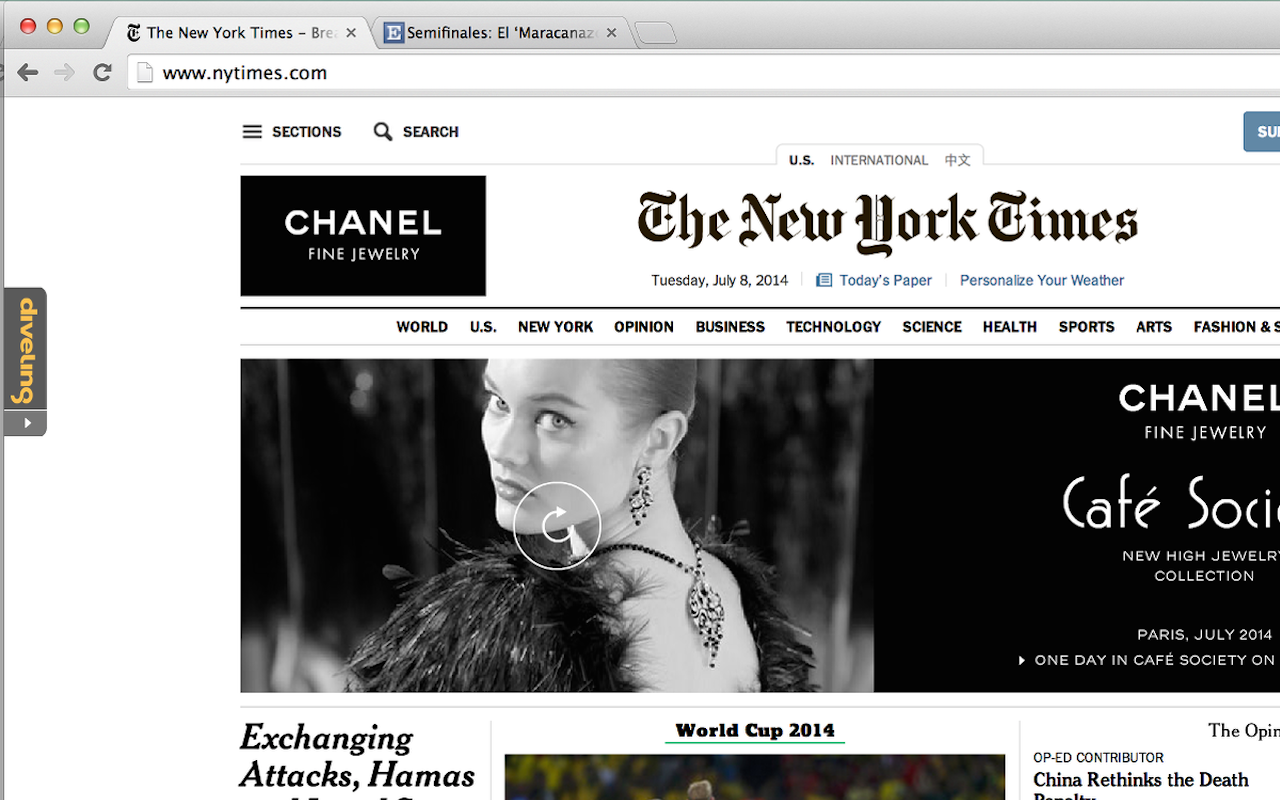
Plugin Description
The Diveling free Plugin installs a complete social annotation system right on your wordpress blog. People will be able to attach their comments right next to your text, instead of at the bottom of the page, and circulate them through Twitter. This enhances comunication among your users and gives data on how your ideas spread through social networks.
Diveling Features
– Retains your existing page layout
– Full spam filtering, sites blacklists and badwords filtering.
– Manage annotations and user access
– Higher engagement and exposure
– Introduces search capabilities in your blog text
– Enhances content with readers contributions next to the text
Screenshots
-

Diveling’s options and features menu remain hidden until the user clicks on the Diveling tab located on the left side of the browser.
-

Once a user clicks on the Diveling tab on the left, they are presented with a few of Diveling’s main options.
-

Users can look up their annotation history with the My Annotations button
-

Backlinks are provided for all annotations in order to provide easy reference to the pages that a user annotates on.
-

Diveling also allows users to look at other comments generated on the same page via the ‘Other Comments’ button.
-

To comment on a page, a user simply has to highlight their preferred selection and click on ‘Comment’.
-

A new overlay will open and with a text box that allows the user to type in their annotation. After clicking ‘Post Comment’, the users’ annotation will be stored and shared. User’s can toggle Twitter sharing on and off before posting.
-

Users can see their annotation inline with other Diveling user’s who commented on the same body of text.












