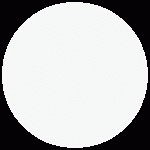Flash Flickr Slideshow Wordpress Plugin - Rating, Reviews, Demo & Download

Plugin Description
This widget is useful if you want to display a simple flickr slideshow ( with a fade effect between images ) of all your public photostream.
What you can configure:
- Delay between images
- Image custom frame ( size and color )
- Image shadow
- Size of the image to show
- Size of the flash object
- Include or not the swfobject.js
A few notes about the widget panel configuration screen:
- “Username” is the flickr username to be used to display the public photostream
- “Slideshow Timer” is the time between each image ( in milliseconds )
- “Api Key” is the flickr api key needed. create a new one here: http://www.flickr.com/services/apps/create/apply
- “Frame Color” is the color of the image frame
- “Image Type” is the flickr provided image size to be loaded. See http://www.flickr.com/services/api/misc.urls.html
- “Use Frame”. If checked display a 5px frame border around the loaded image ( color is customizable using “Frame Color” ).
- “Use Shadow”. If checked create a shadow for each loaded image.
- “Flash object width” and “Flash object height” are the dimensions of the flash object. You can use percent values ( eg 100% ) or absolute values ( eg 350px ). Even if the flash object size is small than the flickr image loaded, the flash will resize the loaded image in order to fit its contents.