Alternate OpenID Plugin for Wordpress - Rating, Reviews, Demo & Download
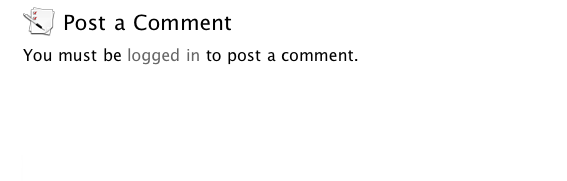
Plugin Description
OpenID.net can give scads more information about OpenID than any blurb listed here.
This plugin uses the SimpleOpenID class, written by Remy Sharp, to give your blog’s visitors a (hopefully) quick and easy way to use their OpenID credentials to login to your blog and enter comments. This plugin requires the server your WordPress blog lives on to have curl access (with support for SSL) built into the PHP version it is using.
Make certain the default role for new users is subscriber. Visitors that login to leave comments will be automatically added to your users list, so do not give them too much automatic access. You may also want to review your new-comments policy.
This plugin attempts to be as unobtrusive to your WordPress installation as possible. It does not add new tables to your WordPress database and it does not add new columns to existing WordPress database tables. It does add new users to the WordPress users table, using current (at the time of development) WordPress language to do so. This should give administrators, moderators, et cetera full control over new users’ identities and comments using the standard WordPress administration panels, instead of having to use other MySQL table editors to make any needed changes.
In the spirit of the keep-it-simple approach, this plugin is only set up to give login access on the comments page. Hopefully this adds to the idea that visitors are logging in to enter comments, not edit posts. Commenters log out using the usual WordPress method.
Administrators should note though, that the idea behind OpenID is slightly at odds with the approach taken by WordPress in allowing comments to be published and in allowing new users to register. OpenID users do not have to supply an email address in the profile they ‘give out’ to the world, they only have to give out the url for the site providing their authentication. Once a moderator allows comments for a user to be approved, WordPress seems to ignore the setting ‘Require name and email address’ and will publish comments from the OpenID subscriber even though they have not provided an email address in their profile. In addition, this lack of an email address may affect other plugins, especially those that you use to send emails to your subscribers!
Screenshots
-

The login link on bottom of the comments page without the Alternate OpenID addition.
-

This is the same comments page bottom with the Alternate OpenID addition.




