Google Add To Circle Wordpress Plugin - Rating, Reviews, Demo & Download
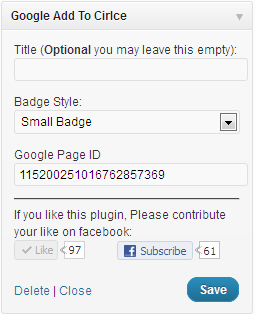
Plugin Description
To use the Google Add to Circle just drag it to a sidebar and enter your Google+ Page url.
This plugin generates a widget badge on your wordpress blog, that let the users to add your Google+ Page to their circle directly from your website.
It has a badge customization, through which you may control the look of the widget/badge.
This plugin will definitely help you to increase your fan base and followers on Google. Check out the screenshots.
You need to add the following code to your header.php file in the <head> section:
<link href="<YOUR_GOOGLE+_PAGE_URL_HERE>" rel="publisher" /><script type="text/javascript" src="https://apis.google.com/js/plusone.js"></script>
Replace the <YOUR_GOOGLE+_PAGE_URL_HERE> with your Google+ page url and save the file.
Screenshots
-

The plugin admin in widget sidebar.
-

Add to circle Standard Badge.
-

Add to circle Small Badge
-

Add to circle on hover on standard badge.
-

Add to circle on hover on small badge.








