Station Pro Wordpress Plugin - Rating, Reviews, Demo & Download
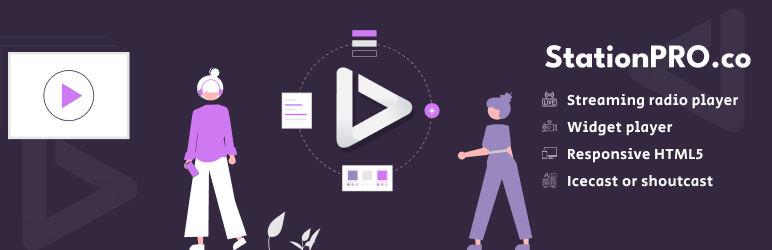
Plugin Description
Station Pro is a powerful WordPress plugin that enhances your website with a fully customizable and feature-rich station management system. Whether you run a radio station, podcast, or any type of audio streaming service,
♥️ What the Plugin does?
Station Pro provides the tools you need to create an engaging and immersive user experience for your audience.
With Station Pro, you can easily manage your station’s schedule, playlists, on-air hosts, and more. The plugin seamlessly integrates with your WordPress site, allowing you to take full control of your audio content without any technical hassle.
🎉 Additional Features
- Security listen
- Support player: Windows Media, Winamp, Android, iTunes and HTML5
- Players Theme settings
- New Responsive Player Support (mobile)
- Field validation and sanitization
- Field and section disabling
- Oh, and did we mention a fully integrated Google
The Station Pro player radio help your site with good audience.
That is very simple make a broadcast and optimized for visit in your web site.
We recommend you use that premium version that including:
- Change color of player
- Station Sync (Comming Soon)
- Free video tutorial (Secret how to make a server cast )
- No brand e link and banner
- Full Support/email
Get version premium
👍 BE A CONTRIBUTOR
If you want to help with translations, go to the Translation Portal at translate.wordpress.org.
🔐 Privacy
Configuration
After activating the Station Pro plugin, follow these steps to configure it:
-
In your WordPress admin dashboard, navigate to Settings → Station Pro.
-
Configure the plugin settings according to your requirements. Pay special attention to options such as live streaming integration, social media connections, and customization settings.
-
Save your changes.
To do
More translations. Does someone wants to help? Contact US
Why doesn’t this plugin do anything?
Station Pro is an options for your Radio… in other words, it’s not designed to do anything on its own! You can however activate a demo mode to see how it works.
How can I learn more about StationPro?
Visit our website at https://stationpro.co/







