Help Center By BestWebSoft Wordpress Plugin - Rating, Reviews, Demo & Download
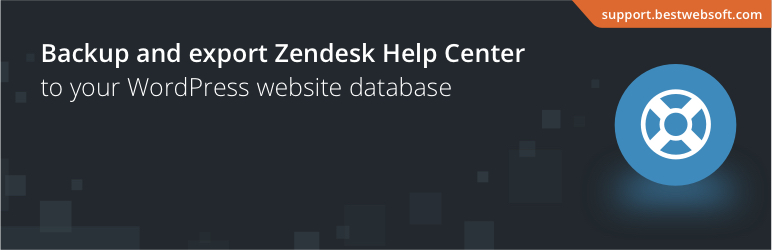
Plugin Description
This plugin is a simple solution to backup and export your Help Center data on WordPress website. Configure it, display enhanced Help Center widget, synchronize and make export of the current data.
Install now and never lose your Help Center articles!
NOTE: Help Center plugin requires Help Center system to be activated in your Zendesk account and doesn’t work with an old system.
Free Features
- Backup and export:
- Categories
- Sections
- Articles
- Article comments
- Article labels
- Article attachments
- Log backups
- Email notifications in case of backup failure
- Set the time period for Help Center synchronization
- Compatible with latest WordPress version
- Incredibly simple settings for fast setup without modifying code
- Detailed step-by-step documentation and videos
Pro Features
All features from Free version included plus:
- Add and configure enhanced Help Center widget
- Track widget activity stats
- View articles data via admin dashboard
- Get answer to your support question within one business day (Support Policy)
If you have a feature suggestion or idea you’d like to see in the plugin, we’d love to hear about it! Suggest a Feature
Documentation & Videos
Help & Support
Visit our Help Center if you have any questions, our friendly Support Team is happy to help – https://support.bestwebsoft.com/
Affiliate Program
Earn 20% commission by selling the premium WordPress plugins and themes by BestWebSoft — https://bestwebsoft.com/affiliate/
Translation
- Russian (ru_RU)
- Ukrainian (uk)
Some of these translations are not complete. We are constantly adding new features which should be translated. If you would like to create your own language pack or update the existing one, you can send the text of PO and MO files to BestWebSoft and we’ll add it to the plugin. You can download the latest version of the program for work with PO and MO files Poedit.
Recommended Plugins
- Updater – Automatically check and update WordPress website core with all installed plugins and themes to the latest versions.





