Xelion Webchat Wordpress Plugin - Rating, Reviews, Demo & Download
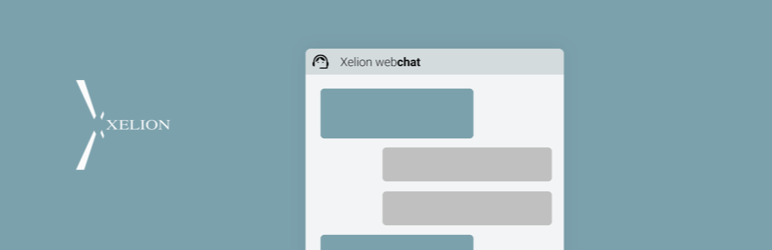
Plugin Description
This plugin uses the Xelion platform – you need to be a Xelion customer already.
For all of you who already use the Xelion platform, this plugin adds a webchat widget to your WordPress sites that allows you to use Xelion to handle chat contact with all your website visitors. The chat messages are processed through the Xelion application, which allows them to be accessed seamlessly by all relevant people regardless of whether they work on a PC or a smartphone.
If you use Xelion and want to use this plugin, you will need these things:
– Admin privileges for the website that will use this plugin.
– Admin privileges for your organization’s Xelion installation (the ‘tenant’).
– API access credentials.
Here is what you need to do:
– Fill in the API settings fields in the plugin.
– If API settings are correct, you’ll see a success message.
– If API settings are incorrect, you’ll see an error message.
– Customize the features to match your preferences.
– Customize the look and feel to match your brand.
– When everything is set up, the webchat widget will automatically be on every page of your website.
If you run into problems:
– Contact your Xelion partner or reseller for assistance.
Curious about Xelion?
To get information about the Xelion platform and to learn if it is a good fit for your organization you can visit our website: https://xelion.com, or you can email us directly at: info@xelion.com.
Screenshots

Xelion webchat widget

Fully customizable and supports English, Dutch, and German languages

Seamless chat with your (potential) customers and more

Easy to configure

Customize your welcome message and choose what the info you need from your clients

Add unlimited number of enquiries and auto replies



