Simply Disable Comments Wordpress Plugin - Rating, Reviews, Demo & Download

Plugin Description
This plugin simply removes the commenting feature on your WordPress. It’s a simple plugin; just setup and forget – no configuration is needed.
From within WordPress
- Visit ‘Plugins > Add New’
- Search for ‘Simply Disable Comments’
- Activate Simply Disable Comments from your Plugins page.
- That’s all.
Manually
- Upload the
simply-disable-commentsfolder to the/wp-content/plugins/directory - Activate the Powered Cache plugin through the ‘Plugins’ menu in WordPress
- That’s all.
Screenshots
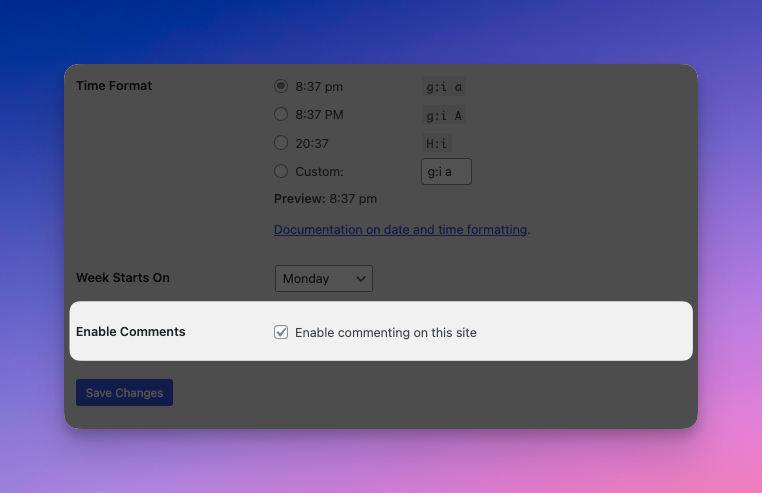
A general settings item on multisite when activated network-wide to allow site owners can control the commenting.



