WooCommerce Live Notifications Wordpress Plugin - Rating, Reviews, Demo & Download
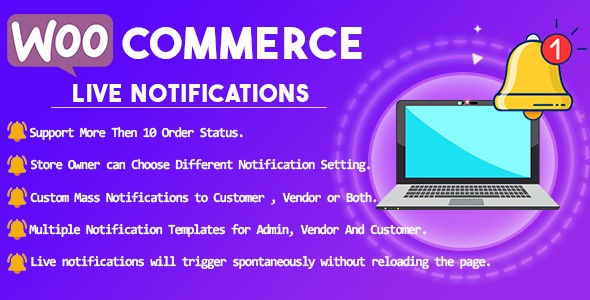
Plugin Description
WooCommerce Live Notifications
Introduction
WooCommerce Live Notifications — Take your customer experience to the next level with Live Notifications.
You can enable/disable live notifications to display on all the basic events (on new orders, on every orders status update i.e. on hold, canceled, completed, etc). Admin can configure different settings for sellers and customers separately. You can set different messages of your choice to display in notifications, on every event specifically.
WooCommerce Live Notification is a modern multivendor and single-shop WooCommerce Extension. This plugin enables you to interact with your customers easily with a single click. If you want to get notified and also your customer to be notified via live notifications without reloading the page on your website after placing an order, order status update, and multiple WooCommerce events it is for you. Buyers, Sellers, and Multiple admins can get Live notifications after an order is placed, the order status is been changed or a product is added/removed from the wishlist. Live notification options can be customized in the admin panel very easily.
Main Features
Live notifications will trigger spontaneously without reloading the page.
Store Owners can choose different notification settings for each user type.
Multiple Notification Templates for Admin, Vendor, and customer.
Support more than 10 order statuses.
Choose different wishlist events to trigger live notifications.
Choose multiple events which will trigger live notifications on each order status.
Custom Mass Notifications to customers, vendors, or both.
Supported Platforms:
Dokan Multivendor Free/ Pro
Yith Wishlist
ShortCodes:
Admin can use shortcodes in Notification Templates to display specific information in live notifications. Admin can get the following dynamic information by using shortcodes provided in Admin Panel.
General
Order Number
Order Status
Order Date
Order Modification Date
Payment Method
Discount Total
Discount Tax
Shipping Total
Shippimg Tax
Total
Total Tax
Customer IP
Customer
First Name
Last Name
Phone
Company
Address 1
Address 2
City
ZIP
Country
State
E-mail
Phone
First Name
Last Name
Company
Shipping Address 1
Shipping Address 2
Shipping City
Shipping ZIP
Shipping Country
Shipping State
Dynamic
Order View Link
Templates:
Admin can write / update the content to be displayed in notifications for every user type.
WCLN-Shortcodes
Notification Events:
Admin can enable / disable notifications for every event and different platforms.
WCLN-Shortcodes
Mass Notifications:
This plugin enables you to select and notify all users of different roles on a single click. As well as you can write custom message to display in notification.
WCLN-Shortcodes
Customization:
Admin has complete controls for customization of settings (Notifications on/off for every specific event, set notification templates to display, etc.) and all information regarding this is available in the admin panel.
If you have any queries. And for any type of customizations in interface and functionality according to your need feel free to contact us:
www.echopointer.com



