Site Notes Wordpress Plugin - Rating, Reviews, Demo & Download
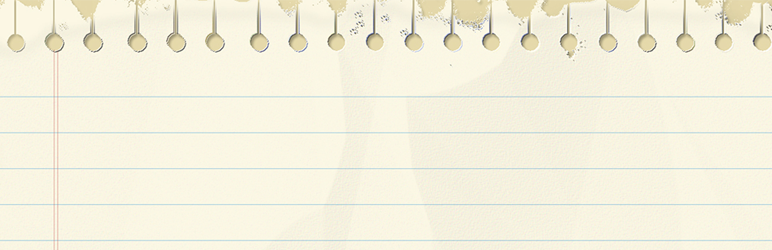
Plugin Description
Save page and post notes in the editor or while logged in, add notes from the front end using the integrated notes button found in the admin bar.
Features
- Make page and post notes from both the front or back end (while logged in)
- Front end: Lock the note box open or closed on a per page basis so you can select which pages or posts show your notes automatically
- Front end: Movable note boxes
- Front end: Notes are saved using Ajax which means no refresh when you click save
- Front end: The positon of the note box saves automatically once you have finished moving it to your desired location (per page basis).
- Front end: The note box is resizable, the dimentions are saved after each resize
- Front end: Save status appears after every save action so you know when your notes, size and position are being saved
- Dashboard: Dashboard widget that will display all page/post notes with links to each page
Future Updates
- Record user who made note (Pro version)
- Create multiple notes/annotations on a single page for logged in users by role (Pro version)
- Assign users to notes (users receive notification of new notes) (Pro version)
- Make comments on notes (Pro version)
Screenshots

Notes button on admin bar

Notes button on admin bar clicked

Notes button indicating saved note

Notes box on page

To catch editors attention, notes box background turns yellow when there is a saved note

Dashboard Notes widget

Dashboard Notes widget after you click configure



