HiWeb Plugins Server - Rating, Reviews, Demo & Download
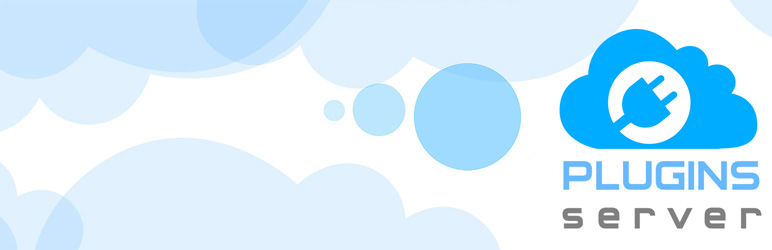
Plugin Description
If you are creating multiple sites on WordPress, and every time you need to download the same plug-ins, including paid versions – then this plugin is for you!
This plugin allows you to organize storage of archived plugins current site.
How to organize the archive server plug-ins for their other sites:
Setting up the client sites for download plugins from you’r own server
- Go to
"Settings hiWeb Plugins Server"(screenshot)
1.1. Enter the address of a site on WordPress, where you installed the plugin"hiWeb Plugins Server", working in the “server” mod.
1.2. Click on the"Update"button.
1.3. If the server is running and you are connected to it, the left will see a message about the status of the connection. - After a successful connection, you can go to the list of remote plugins, where you can download them on the current site. Go to
"Plugins hiWeb Remote plugins"(screenshot)
Create a archive server
- To start the server, go to
"Settings hiWeb Plugins Server"and click on the button"Start Local Server". (screenshot) - After starting the server, go to “Plugins Server” in the admin panel. Here you can place on your server with the required plug-ins to client sites. (screenshot)
- Done! Now all the site with WordPress plugin “hiWeb Plugins Server” in “client” mode, connected to the server will be able to download featured plugins.
Git Hub
https://github.com/hiweb-moscow/hiweb-plugins-server
Screenshots

Client Site settings

Client site plugins list for download to current site and activate them

Start server

Server plugins list for host them



