Admin Per Page Limits Wordpress Plugin - Rating, Reviews, Demo & Download

Plugin Description
NOTE: This plugin is no longer necessary as of WordPress 2.8 as this functionality is now built-in under the “Screen Options” slide-down menu.
Control the number of posts per page, pages per page, and comments per page that appear in the admin listings of posts, pages, and comments.
By default, WordPress lists only 15 posts in the admin listing of posts and 20 for pages and comments. There is no built-in way to change how many posts/pages/comments to list. This makes paging through the post/page/comment listings very cumbersome, and limits the number of posts/pages/comments you can see at any one time. This plugin provides a dropdown selection field allowing a choice of 5, 15, 20, 25, 50, 100, or 250 per page limits. Each section (post, page, comments) has its own limit separate from the others, and the limits are considered a user preference and not a global setting (so each admin/author can set the limits to their liking without affecting other admins/authors).
Screenshots
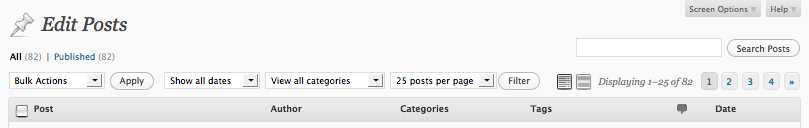
A screenshot of the Edit Posts admin page. Above the table listing the posts, just before the “Filter” button, is the newly added dropdown selection field allowing you to define how many posts per page you want listed. The paging controls on the far right correctly reflect the number of posts currently being displayed, and partition the paging accordingly.

A screenshot of the “Edit Pages” admin page. Above the table listing the pages, just before the “Apply” button, is the newly added dropdown selection field allowing you to define how many pages per page you want listed.

A screenshot of the “Edit Comments” admin page. Above the table listing the comments, just before the “Filter” button, is the newly added dropdown selection field allowing you to define how many comments per page you want listed.



