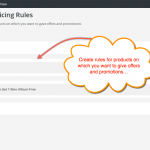Advance User Post CRUD Wordpress Plugin - Rating, Reviews, Demo & Download
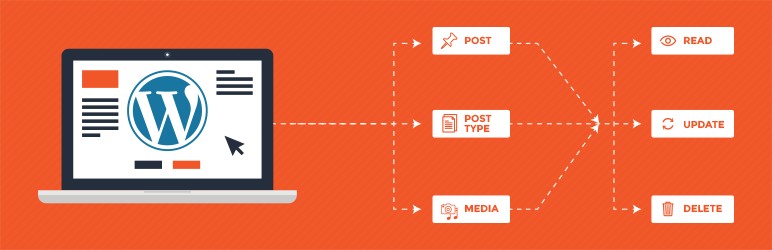
Plugin Description
Advance User CRUD is the WordPress plugin that lets you see different posts, pages and attachments created by a specific user. It becomes difficult managing the posts from different authors on the website especially when you have lots of authors contributing to your platform.
Advance User CRUD not only aggregates the contribution by all authors but also gives you the detail information about the contribution by a specific user. WordPress provides the option to Edit or Delete the author profile. But Advance User CRUD will let you view user’s detail profile. You will be able to see all posts, pages, and attachments created by specific users in his detail profile. When you will choose the delete any author, this plugin will show you the list of all posts created by that user. Advance user CRUD will also show you five contributors on dashboard. When you will click on ‘view all’ from dashboard, it will show you the list of all authors along with the posts, pages and attachments created by them.
You will also be able to manage the author’s based on the posts and be able to edit/delete a specific post by an author in the next update. This version of the plugin will offer you all information about the posts, pages, and attachments created by a specific author. It will also let you analyze the contribution from different users at once.
Features
• Easy installation
• Easy to customize
• Lets you view user’s profile
• Show all posts, pages and attachments by users
• Lets you analyze the contribution of all users
• Easy to update
• Free support
Screenshots

The Dashboard widget shows you the top five contributors on your website. Clicking on ‘See All’ will redirect you to the list of all authors. It will also show you the number of post, pages and attachments created by a specific user along with the total entries by him.

It shows you the list of all users and their contribution. It will show you exact count of the post, pages and attachments created by a specific user along with the total entries by him.

When you will select a specific user, Advance User CRUD will show you the list of all posts, pages and attachments created by that user. You will be able to manage any post from there only with the next update of the Plugin.

When you will delete any user, it will show you the link to show all published posts by that user. If you will choose to delete the user, all posts will be deleted as well.