APH Merge Scripts Wordpress Plugin - Rating, Reviews, Demo & Download
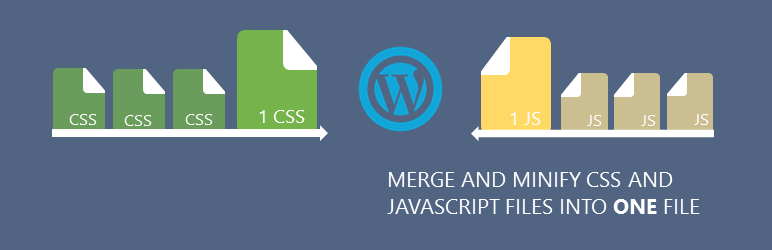
Plugin Description
Combining and minifying javascript dan stylesheet files can improve the speed the website as it will reduce the number of HTTP Request and reduce the size of the downloaded file.
This plugin helps you to do all of that. It will automatically detect and combine javascript and CSS files loaded by a page, into a single file javascript and CSS.
** Features. **
- Easy to use.
- Merge all CSS and Javascript files into one file – Automatically detect scripts and styles that are required on a page, and then combine them into one file.
- There is a tool in the admin bar that makes it easy to add / manage scripts loaded by a page.
- Support localized script.
- Support remote scripts (Javascript and CSS files hosted on CDN). Built-in parallel download for optimum download time.
- Support YUI Compressor. We don’t use closure compiler as it is not 100% safe. read here
- CSS & Script files URL cleaned from query string, leverage browser cache.
- Easy to view and manage merged files.
- There is an option to put merged script to the header or footer
- Automatically unload CSS and Javascript files that are not found
How To Use
While loading a page, the plugin will automatically detect the scripts and styles used on the page using WP enqueue system.
However, in certain circumstances, there are scripts and styles that are not detected automatically, such as akismet-form that usually comes late in the wp_footer
To check that kind of scripts, first, enable “Show Manage Scripts Menu on the Admin Bar” option in the plugin settings page. This option will add a menu to the admin-bar menu. This menu will appear when you open any page except for the admin page. Now, through that menu, you can choose scripts you want to merge or exclude easily.





