BigBuy Dropshipping Connector For WooCommerce Wordpress Plugin - Rating, Reviews, Demo & Download
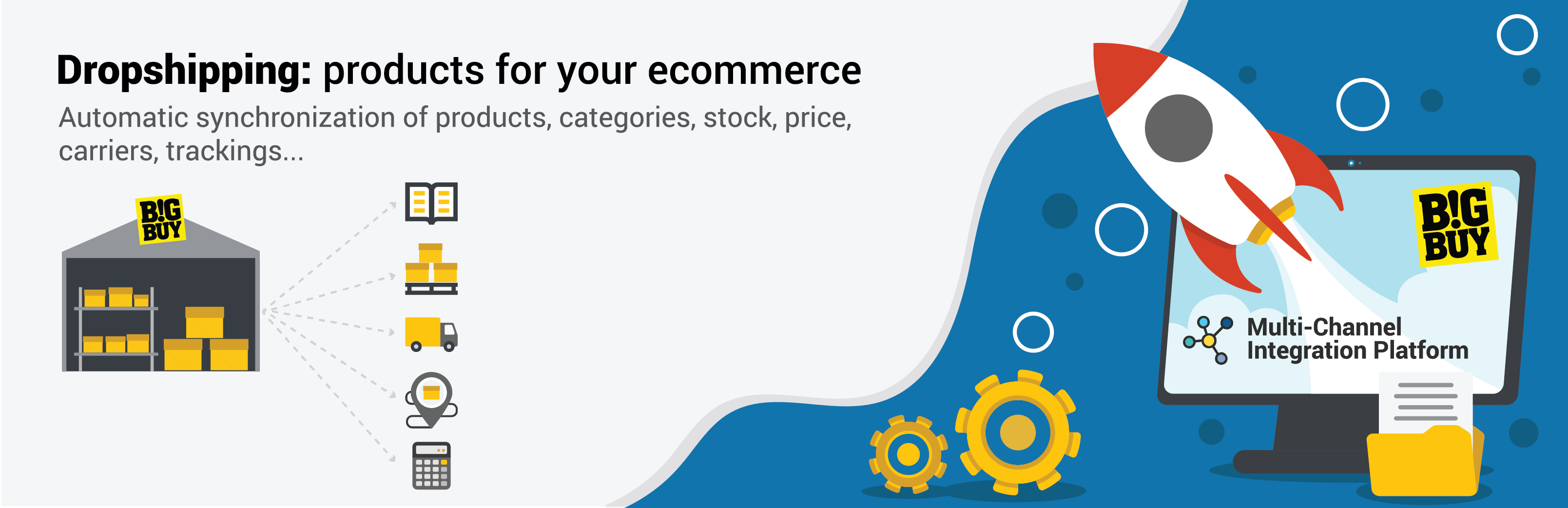
Plugin Description
Synchronise your ecommerce with the BigBuy product catalogue with its official application for Woocommerce. If you want to sell online, connect with BigBuy, the leading European dropshipping supplier, and sell thousands of items in your online store with fast deliveries and without needing to store products.
And if you already have an online store… Expand the catalogue of your ecommerce and increase your sales!
With BigBuy Dropshipping Connector for WooCommerce you will have access to:
• +100,000 items of stock.
• Categories: Kitchen, Sports, Perfumery, Fashion, Sex Shop, Electronics, IT, Home, Toys…
• +2,500 original brands.
• Deliveries from 24h.
• Catalogue available in 24 languages.
• European stock.
• New items daily.
• Automatic synchronisation: products, categories, orders, carriers, tracking…
With the BigBuy Multi-Channel Integration Platform you can manage your ecommerce, marketplace and the other digital channels in a centralised way:
• WooCommerce
• AliExpress
• Amazon
• eBay
• FNAC
• Carrefour
• Cdiscount
You will be able to manage all these channels and many more centrally from one single platform.
What can be done with the BigBuy Dropshipping Connector plugin for WooCommerce?
• Catalogue synchronisation: images, texts, videos, categories, brands, tags, etc.
• Synchronisation of stock and prices in real time.
• Automated pricing rules by price ranges, categories and products.
• Synchronisation of orders: shipping prices, carriers and tracking.
Useful links
BigBuy https://www.bigbuy.eu
Multi-channel Integration Platform https://platform.bigbuy.eu
BigBuy Academy https://www.bigbuy.eu/academy/es/
BigBuy Contact https://www.bigbuy.eu/es/contact









