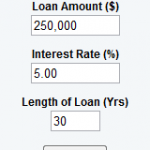Block Disposable Emails – BDEmails Wordpress Plugin - Rating, Reviews, Demo & Download

Plugin Description
This plugin prevents people from registering with disposable email addresses like the ones provided by mailinator (also known as throw-away email, one-time email). It protects your most important asset, your registered user base, by preventing contamination by fake accounts. This plugin working principle is similar to spam blacklists.
It hooks in the wordpress function is_email() so it will extend the known email validation of wordpress to detect fake/disposable domains.
The plugin itself does not contain a list of domains to block. Instead of local maintenance the plugin uses the service of https://bdemails.com. This is a very accurate free service for at least 50 API requests per month.
Key features
A list with some of the features that you’ll have with us:
- Absolutely FREE
- 50 API requests per hour (minimum)
- Instant access to our API after registration
- Posibility to block free email service providers (only if you want)
- Allow your own list of domains (e.g.: gmail.com if you choose to block free email service providers)
- Check up to 200 domains per month on the browser
- Statistics about what happend with your requests (via browsable or API)
Why choose us
We are the best (and we are ABSOLUTELY FREE)
- Improve the percentage of emails that make it to the inbox
- Reduce the bounce rate of your mailing campaigns
- Improve delivery rates and your reputation
- Keep a clean DataBase without fake/disposable emails
- We have more than 23k fake/disposable domains checked manually
Screenshots

Dashboard: Statistics about your requests …

API: Have an ideea if you’ll need more than 50 API requests per hour

Browsable: Check how many requests you made from the browser in the last 7 months

Example: An example on how this plugin works

Plugin: What you’ll see after plugin installation

Plugin: What you’ll see (depending on your options) after you’ll activate the plugin with a valid API