CleanPrint Wordpress Plugin - Rating, Reviews, Demo & Download
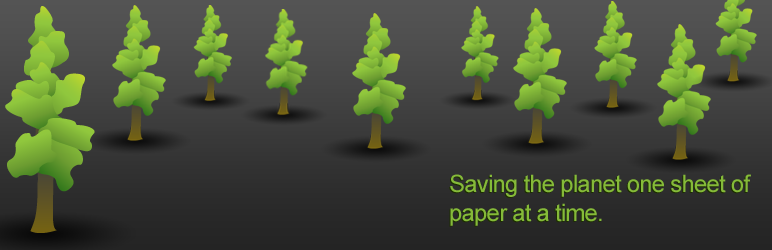
Plugin Description
The world’s best and most used eco-friendly print tool is now available on WordPress. Join top sites like NBC News, CNN, Disney and Fox Sports and offer your users an economically and ecologically friendly printing and saving experience that saves paper, ink, and money while saving trees.
How CleanPrint Works
CleanPrint is an eco-friendly tool that saves paper, ink and money when printing from the internet. Users can easily edit content before printing or saving to PDF, Kindle, Dropbox, Google Drive or Box. CleanPrint includes sharing tools and a pagination/paper saving counter that shows visitors how eco-friendly your site is and helps them avoid that dreaded extra sheet of paper!
- User activates CleanPrint by hitting print button
- Print preview appears including pagination and editing tools for optimization
- User selects desired output:
- PDF – Saves content as a PDF document
- Text – Saves content as a rich text formated file
- Dropbox – Saves a PDF or text file to your Dropbox account
- Box – Saves a PDF or text file to your Box account
- Google Drive – Saves a PDF or text file to your Google Drive account
- Kindle – Saves content directly to your Kindle
- Google Cloud Print – prints to a remote printer
- Print – Sends content to your printer
- Email – Sends content via email
- Share article link to Facebook, Twitter, LinkedIn, and Google+
Features and Benefits
- Use the CleanPrint button set or point your own buttons or text to CleanPrint.
- Lightbox keeps users on your page within their original browser window.
- Green ticker shows how many pages CleanPrint has saved.
- Pagination/paper saving counter helps users avoid that dreaded extra sheet of paper.
- Control – Users are in control of font size, images, gray scale of text, and eliminating any unwanted content before outputting to print, PDF, Kindle, Dropbox, Google Drive and Box.
- Button Set – Users feel good about hitting eco-friendly content output buttons next to your content.
- Branded output – Your brand/URL are printed on the page or saved so that people can always get back to your site.
Screenshots
-

CleanPrint allows you to insert Print, Email and PDF buttons into your content anywhere you like from a large number of button styles.
-

CleanPrint reformats your article content in order to make it easier to read and saves both paper and ink. Users can edit article content further to get the output they desire.
-

Users can then print the article, email it to their friends or save it as a PDF or text document to their computer, Kindle, Google Drive, Dropbox or Box account.








