Cloudinary – Deliver Images And Videos At Scale Wordpress Plugin - Rating, Reviews, Demo & Download
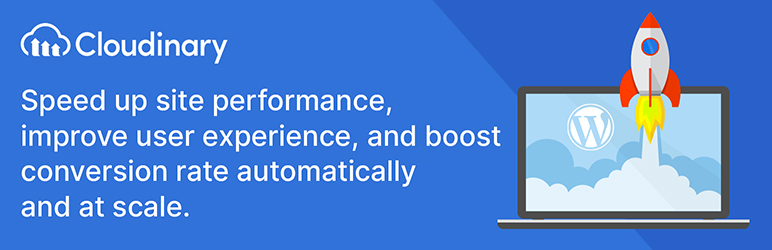
Plugin Description
Use Cloudinary’s plugin to efficiently create, manage and deliver images, videos, and other media, personalized and optimized for every device and channel.
What can Cloudinary do for you?
- Provide best in class image and video optimization.Try out our magic!
- Deliver dynamically created responsive images across various devices, in different resolutions with exact pixel accuracy.
- Lazy load images automatically with customizable placeholder settings.
- Automatically optimize existing videos and images, as well as any future uploads.
- Offer image and video editing capabilities, powered by AI, including transcoding, smart cropping, applying filters, generating thumbnails, and more.
- Maintain compatibility with popular page builders.
- Provide end-to-end support for the WooCommerce plugin.
About
Cloudinary’s award-winning plugin makes automating your image, video, and visual media workflows easy, offering a variety of features. From image and video upload through management, transformation, optimization, and global CDN delivery, all features are offered within the plugin. Users can get started in minutes with a true plug-and-play solution paired with an intuitive onboarding wizard helping deliver optimized and responsive media out-of-the-box.
Know more on at the Cloudinary Academy – Introduction to Cloudinary for WordPress Administrators
On top of that, users can also leverage a dashboard giving insights into optimization metrics and data usage so there are never any surprises. No matter if your use case is for personal use or business needs, the Cloudinary plugin offers enterprise quality and architecture for all.
Optimize your site performance and user experience with faster page load times and advanced auto-responsive delivery, allowing you to improve your Google page rankings, Core Web Vitals, and Lighthouse scores. Publish faster while consistently delivering positive user experiences via an array of automated features such as video and image optimization, advanced responsive design, customizable lazy loading, and fast CDN delivery of assets. Display engaging visual experiences with automated quality and encoding settings, video and image resizing and cropping via AI, comprehensive transformations and effects, and delivery to any device in any resolution or pixel density.
Getting Started
To use the Cloudinary Plugin and all the functionality that comes with it, you will need to have a Cloudinary Account. If you don’t have an account yet, sign up now for a free Cloudinary Programmable Media account. You’ll start with generous usage limits and when your requirements grow, you can easily upgrade to a plan that best fits your needs. Upon account creation you can plug in your account credentials and customize your configurations as desired. That’s it.
Upgrade Messaging
Enjoy a seamless upgrade to experience the completely new look and feel of our plugin. Boasting many new features including our digital asset management platform, video player offering advanced capabilities, auto-responsive images, customizable lazy loading, responsive and interactive product gallery, automatic optimizations and transformations, and much more.
About Cloudinary
Read more about Cloudinary:
- Our website
- Blog
- Feature guides
- DAM solution
- Detailed documentation
- Image transformations documentation
- Video transformations documentation
- Cloudinary FAQ
- Cloudinary Academy – Introduction to Cloudinary for WordPress Administrators
Customer Case Studies
Contributors & Developers
Cloudinary – Dynamic Image and Video Management is an open source software. The following people have contributed to this plugin:
Screenshots

Streamline Your Creative Workflow

Media Editor

DAM-Powered Media Library

Easy Generation of Asset Derivatives

Automatically Deliver Responsive Images

Global Image Transformation Settings

Global Video Transformation Settings
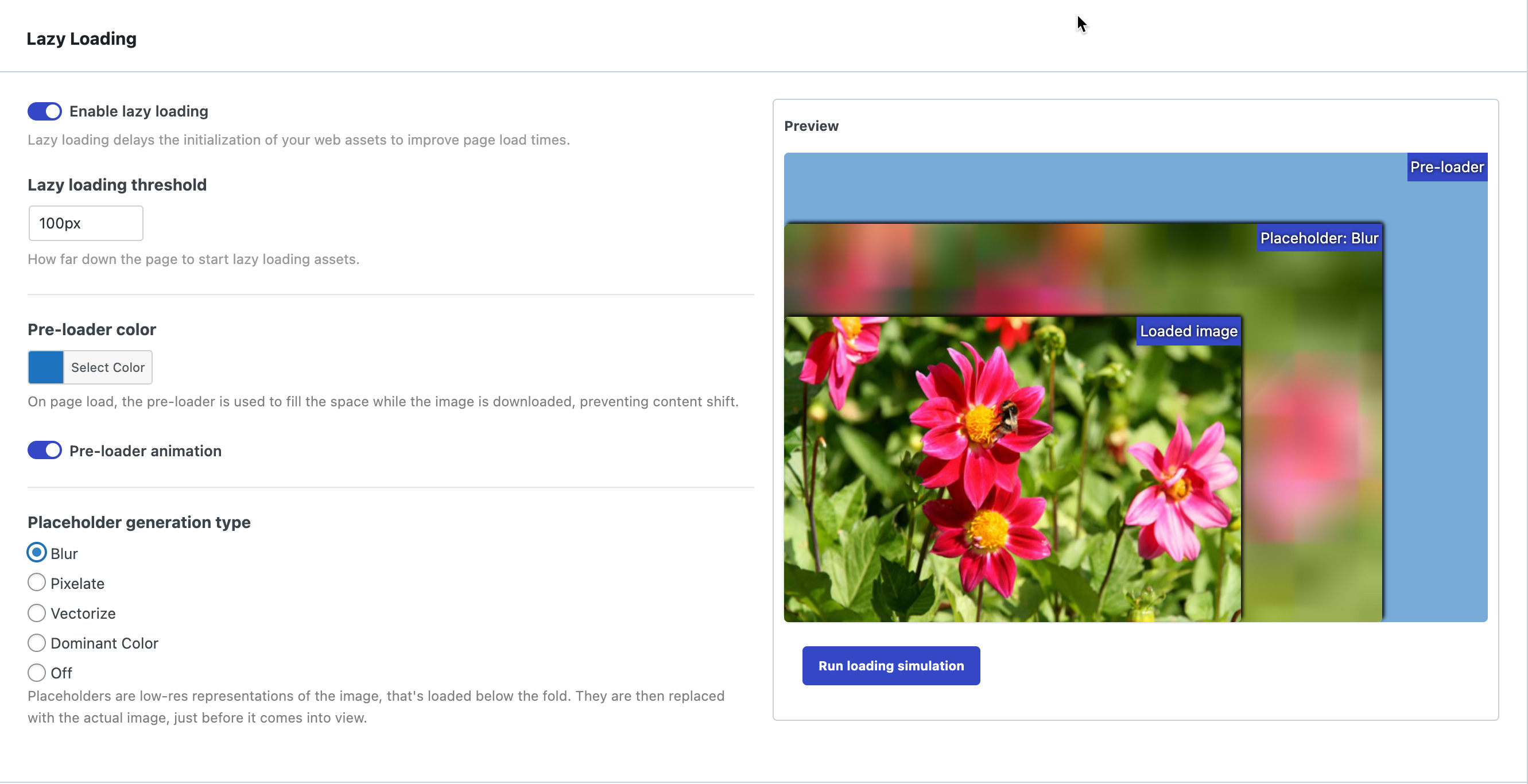
Improve web performance with Lazy Loading assets

Display assets in a customizable and responsive product gallery

Folder and Syncing Settings

Additional Syncing Settings

Gain insight into how your assets are performing

Easily Configure Your Account

Configure your assets to be automatically optimized out-of-the-box

Need help? We’ve got you covered





